Table of Contents
Introduction
Nowadays everything around us has a software component that lets us explore the power of computers. Software refers to a set of instructions fed in form of programs to the computers to perform a specific task. Have you been interested that what more this software does and how many types of this software are there?
Well, there are mainly three kinds of software – System Software, Application Software, and Utility Software. Here in this article, we will be filling your curiosity with the difference between System Software and Application Software – the major types of software present.
System Software
I suppose most of us have used any operating system, even now while reading this article you are using some operating system in your computer. That’s what essentially is a System Software. It helps to run various applications or programs as instructed by the user.
This software is generally written in low-level languages like assembly language that acts as an interface between application software and system. These are used to maintain system resources and allocate them to the application software.
Around the 1940s when there were fewer known high-level languages almost all the software applications were written in low-level languages and hence most of them were System Software.
Although System Software can be considered as a general-purpose program it becomes increasingly difficult to perform simple tasks only through system software. You can understand this by example. We use a single operating system at the same time but might use multiple application programs simultaneously for performing some specific tasks.
Application Software
These are software that is used to perform specific tasks rather than being generalized. You are using a browser to read this article is a very example of the application program. Anything we use from the simple calculator on the computer to watching movies is accomplished by using application programs.
These are written in high-level languages and are easier to build than system software. As these programs are used to perform some specific tasks there is less possibility of errors and efficiency for development. The only disadvantage is that application software always requires system software as the platform to be executed.
It can be said that the application software is an end level of software by which the user interacts with the help of system software and performs a particular task.
There is a subtle difference between System Software and Application Software that we will be discussing here.
Difference between System Software and Application Software
| System Software | Application Software |
| These are responsible for system resource maintenance and allocation to various programs | These software applications are developed for some specific task |
| It is used for general purposes and acts as a platform to run application software. The languages used are mostly assembly languages. | Application software is written in high-level languages like C++, Java, Python, etc. |
| The very first set of programs that run when a system is turned on are system software. Without these, the system would not respond to the user instructions | It is easier to configure them and can be installed and uninstall anytime according to the need of the user. |
| System software is generally difficult to develop and takes more time | Easier to develop with less complexity and can be built faster than System Software |
| The most general example of System Software is Operating System, industrial game engines, SAAS applications, etc. | Any application that you use like text documents, word, browser, media player, etc |
System Software Classifications
System Software can be subclassified into Operating System, BIOS, Language Processor, Device Driver. Each of these is a necessary component of any computer.
- Operating System: This provides the basic interface between the system and its resources to the user and allocates the resources according to the instructions provided by the user.
- BIOS: It stands for Basic Input Output, which is the primary program that is executed when a computer is turned on. It is a firmware that controls input-output and peripheral devices.
- Device Driver: This controls the devices that form the interface between various input-output devices and helps the user to control them. For example, web cameras, printers, keyboards, etc.
- Language Processor: The computer hardware requires an intermediate to understand human instructions, this is where the language processor comes into play that has compilers and interpreters to convert high-level languages to machine level and low-level languages.
- Assembler: This converts assembly language to machine language.
- Compiler: This is used to convert High-level language into the machine-level language in one go.
- Interpreter: This is used to convert High-level language into machine-level language line by line.
Here machine-level languages refer to the binary format in which the processor can understand and perform a task, assembly language is the commands in which the applications are being fed after being converted from the high-level languages (like C++, Java, Python, etc).
Best Operating System Course Online with Coding Ninjas
Application Software Classifications
Application Softwares can be subclassified into two major components – General Purpose Application Software, Specific Purpose Application Software.
- General Purpose Application Software: These are ready-to-use software programs developed by organizations to be used very easily by end-users. Example – Excel, Word, VsCode, etc.
- Specific Purpose Applications Software: These applications are customizable and are used in real-time like Payroll system, Hotel Management, Healthcare Management, etc. The best real-time example is the IRCTC reservation system.
Frequently Asked Questions
Application Software is divided into two categories – General purpose application software and Specific purpose application software.
System software is of various types – Operating System, Language Processor, Device driver, BIOS, etc.
The primary categories of software are System Software, Application Software, Utility Software.
General-purpose application software is the type of application software that is built by organizations that can be directly used – ready-to-use software programs like Microsoft Excel, VLC Media player, Photoshop, etc.
Key Takeaways
With the help of this article, we have provided an overview of System Software and Application Software along with their respective functionalities.
The difference table will help you understand and make a choice while planning to learn and execute the two in your respective journey of coding.
By Aniruddha Guin
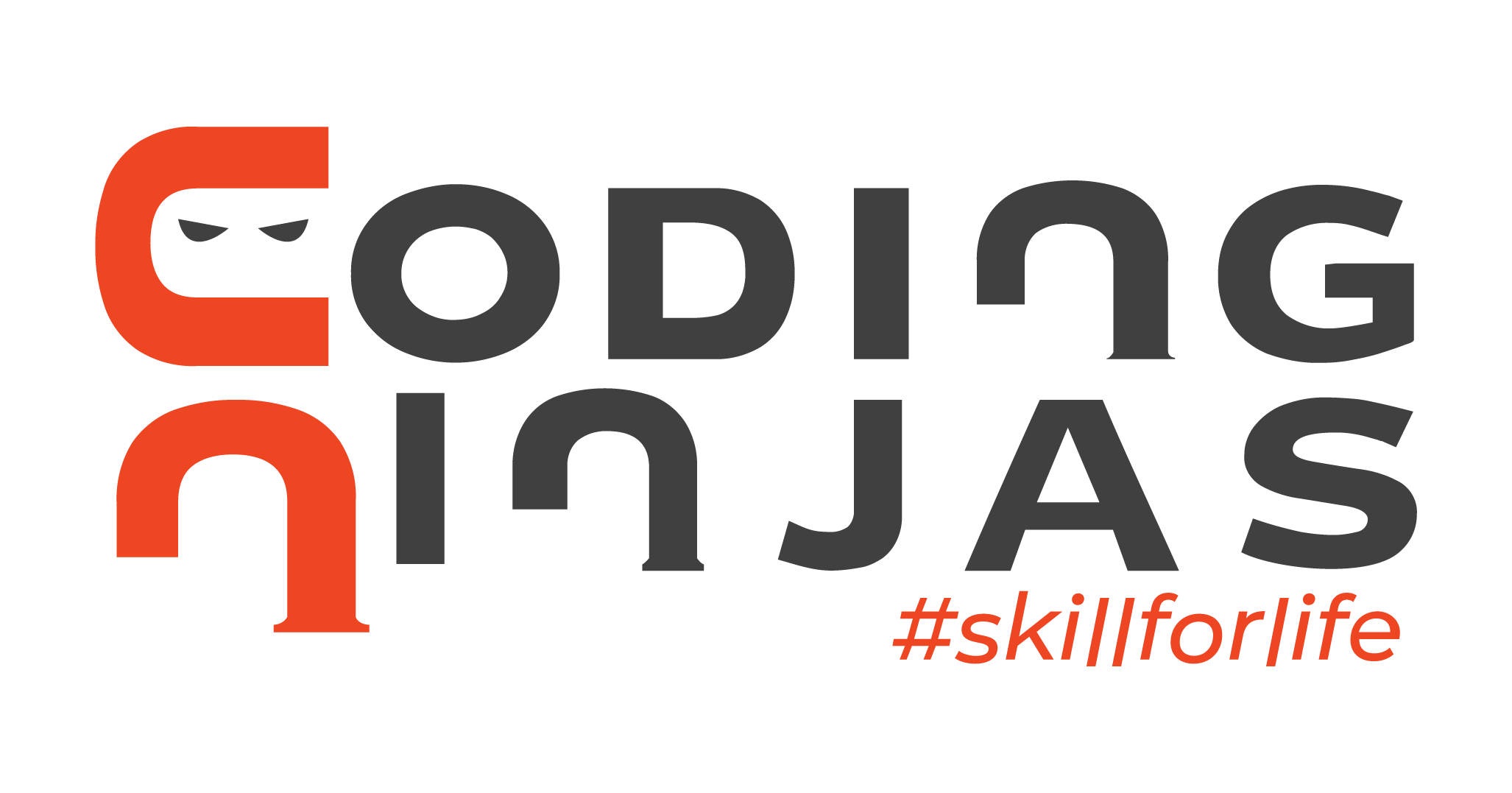
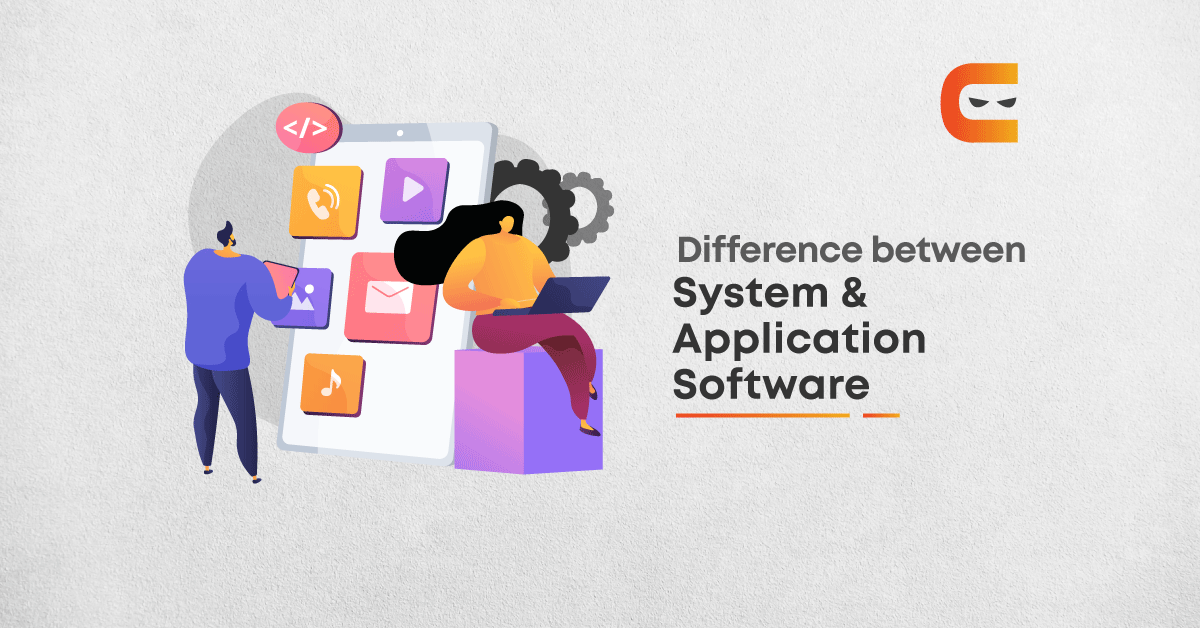
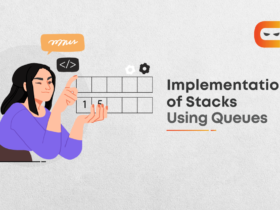


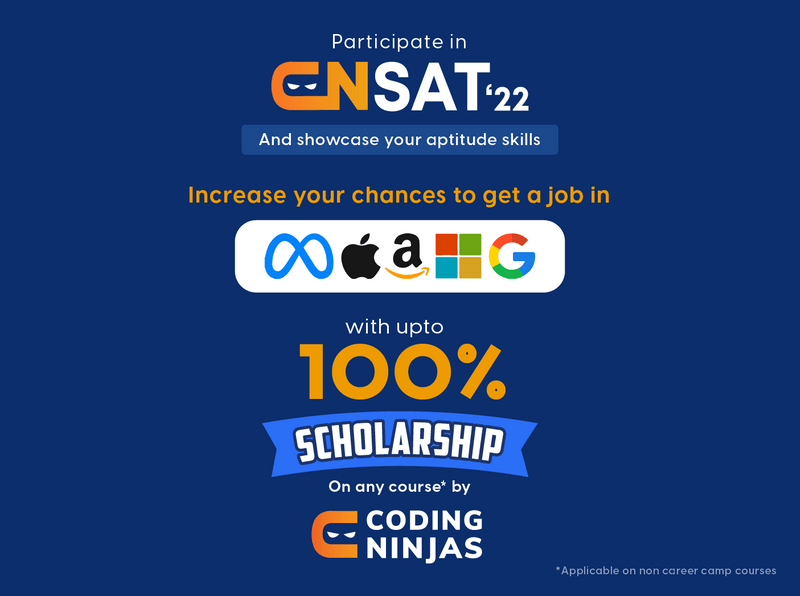


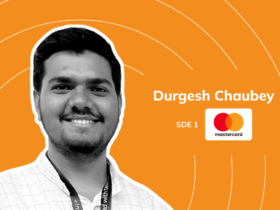
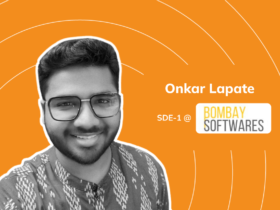








Leave a Reply