Table of Contents
Introduction
We are in an era where Google’s Android operating system(OS) has penetrated the nook and corner of the world. Over the last few years, there has been a considerable increase in the android application development industry. What if we tell you that you can develop applications that you can use on your mobile and millions of others?
Developed by Google, Android is an open-source, Linux-based operating system for smartphones and tablet computers. Since it is open-source, we can customise the OS based on our requirements. We use Android Studio, which is an online IDE for android application development.
It offers advanced features for developing, debugging and packaging Android applications. One should be familiar with Java, the programming language for android, understand XML, Application Programming Interfaces (APIs) and databases for building android applications.
Creating projects plays a vital role in your programming journey. This article will lay out some best android project ideas you should build to understand the concepts of android development.
How to begin with Learning Android Projects?
To start with Android Project ideas, we need to be clear with the fundamentals of Android. The first step to learning Android application development is understanding the UI/UX, essential database management, networking, XML and Java concepts.
Java and Kotlin both can be used for android projects. Then, we should learn how to develop Android applications in different forms. We should practice creating solutions for problems using these applications.
Java Vs Kotlin
The first step in developing Android projects is to learn a language. We often get confused between Java and Kotlin, so here are some key points that will help you choose between the two:
- Java has lengthy codes whereas Kotlin offers much shorter codes which makes it faster to compile. Less code reduces the room for bugs to creep in.
- Kotlin combines features of both object-oriented programming and functional programming, whereas Java is limited to object-oriented programming.
- Kotlin doesn’t have support for implicit widening conversion, whereas Java has full support for such modifications.
Both these languages have their pros and cons. Java is a much older and official language for android production because of which it is more popular and readily available. Kotlin on the other hand is similar to Java in several respects, but it is a bit easier to grasp. It is now Google’s favourite language, but it is not as commonly used outside Android Studio as java.
Android Project Ideas
Now, we’ll discuss some android project ideas that you can build. These projects will give you a good start in your journey of android application development.
Simple Database Apps
Notes App
Image Source: Androidauthority.com
- This is a straightforward app for beginners to learn basic concepts. The development process requires knowledge in Android studio, XML and Java. Java can even be replaced by Kotlin.
- Android studio offers offline as well as online databases. For this app, you should use SQLite which is an offline database. SQLite helps you build your own database, using which apps data will be stored in the internal memory.
- This android application will help you write, update, trash and remind you of your essential tasks. This app will organise your data in a more straightforward way. You can also add your to-do-list, for future references.
- This is quite an easy and good android project idea, to begin with. You can also try making a quizzing app or task listing app in a similar way.
Games Building Apps
We all love playing games, don’t we? We all know how online games like Ludo, Psych and Among Us helped us keep ourselves entertained and connected with our friends during the lockdown. Ever thought about how these gaming apps are built?
You should start your android project by building basic games like snakes, tic-tac-toe, Othello, etc. For these apps, you don’t need any storage system or prior knowledge of networking. You will be able to build it in android studio using basic user interfaces and java. You should always start your android project by following basic steps and then adding features to it by learning things on the way.
Some exciting games you should build are using mobile sensors. You should use more advanced UI features that help you use sensors in a way where when you are tilting your phone right or left, you are able to move that way. Yes, you can do that. It might look a bit difficult while reading this but trust me they are easy, fun and obviously look so cool on your resume.
Before we begin, let’s see what Ankush Singla, Co-Founder of Coding Ninjas has to say on the Android Project Ideas.
API Based Apps
What is an API?
Application Programming Interface is a software that allows android applications to work with each other. Basically, it acts as a messenger between two or more android apps. It takes data from one application to another application.
The most significant examples where one can see the working of APIs are those of the applications of Zomato, Swiggy, Uber, Ola, etc. When we place an order with Swiggy, we are able to track our order using Google maps. But Swiggy cannot directly access data from Google maps.
For this, Google has a security layer between the two and this layer is called Application Programming Interface (API), by accessing which, Swiggy can procure the required data. Since Google has its own API System, it allows other android apps to access its contents through it.
This way Swiggy requests the API for accessing data from Google and the API acting as a messenger between the two, further passes this request to Google.
How can we build apps using API?
Companies like Amazon and Twitter release their own API which can be very beneficial for building android apps. This makes it possible for you to build apps where you will be able to access data from them by requesting an API key.
Since API connects various networks of apps together it will help you secure your app with an existing API of another app. In this way, you will be able to understand the way the application programming interface calls various networks and shows the desired output.
Further, let us discuss some projects that one can take up that require the usage of API.
Music Player App
- Some prerequisites for this application are Android studio, user interfaces, and Java or kotlin. You can always switch from java to kotlin as they are interoperable.
- You should design the user interface of the app. You can choose between the layouts – Horizontal or Vertical.
- You should implement the Mediaplayer class and use its methods like pause, rewind, play and stop. You should use external files like images, audios and podcasts etc.
- This application will help you listen to songs of your choice. You can record your own music and add to it. You always have an option of adding it to the play-store later on.
Tracking and Managing Apps
Expense Tracker System
- Due to our busy schedules, we forget to keep a track of our expenses. So, here you can build an expense tracker to manage all your expenses and incomes.
- For building this you need prior knowledge of Android Studio using java and SQLite. Using SQLite you should use a room database that helps you add features like edit, create, update and delete by storing your data locally in your device. So. this way you will be able to add features like add expense, view expense and expense management.
- This app is of great help to people with a fixed budget and of course for the ones who do not have control over overspending their money.
- You should also try building other apps like a fitness tracker, calorie counting apps etc. Like an expense tracker, a fitness tracker is also easy to assemble and very resourceful.
Timetable Manager App
- This app will be built in Android studio for its front end development and functioning. For its backend, you can either use SQLite or Firebase.
- SQLite is an offline database that helps you store data locally on your device. Firebase on the other hand is a real-time database with a variety of tools and advanced features that allows you to store data making apps more presentable.
- This app will help people to manage their day to day routines. This will be very useful for college-going students and for students with busy hectic schedules. The student will need to update their own tasks in the app, after this, they will be able to view a timely managed timetable.
- Further, you should also put credential login using Google or Facebook API so that every student has to be logged in to manage the tasks.
E-Commerce Apps
- You should build an e-commerce app as it will be an excellent start for you to understand how the real world works. It would be best if you start by using Java and XML functionalities in android studio and user interfaces.
- This app will require a good understanding of Android studio as it will be a little more complex than the earlier ones but this app will help you understand more concepts on android development. It would be best if you look for people who have their own business running and build an app for them which allows them to do their business with ease.
- You should understand the business models and implement them by using classes. You should use extension functions and external files which lets you add more features to your projects.
- For example, if you make an app for a sales and marketing business, you should add where the product is being sold, the price of the product, the quantity of the product etc.
Frequently Asked Questions
Android Projects are applications built using software, languages like java, kotlin and UI interfaces that help us learn and improve our skills. They are very outstanding projects to enhance your resume for your upcoming placements.
Some important topics include XML, Java concepts, UI/UX interfaces, Database management system, Kotlin.
To build an app for college project:
1. Build an idea for the project.
2. Learn basic interfaces, databases and features of android studio.
3. Make design and graphics for the project.
4. Start building it by putting all these features together.
Android studio is the most used and best IDE for android apps. Some of the apps made there are Shareit, Hike, Evernote etc.
Apps like Plangrid, Target, VMware are built using kotlin. Mostly, apps were built in java until kotlin came to light in 2018, since kotlin has advanced features many apps converted to kotlin later.
Some apps made using java are Spotify, Linkedin, Uber, etc.
Key Takeaways
In this article, we got a basic understanding of Android and then laid down the type of Android project ideas we can begin with. We learnt how apps we use daily are all built with languages like java and kotlin using interfaces, databases, networks and APIs. Making these android projects will give a par over others in your interviews.
By Mehak Goel
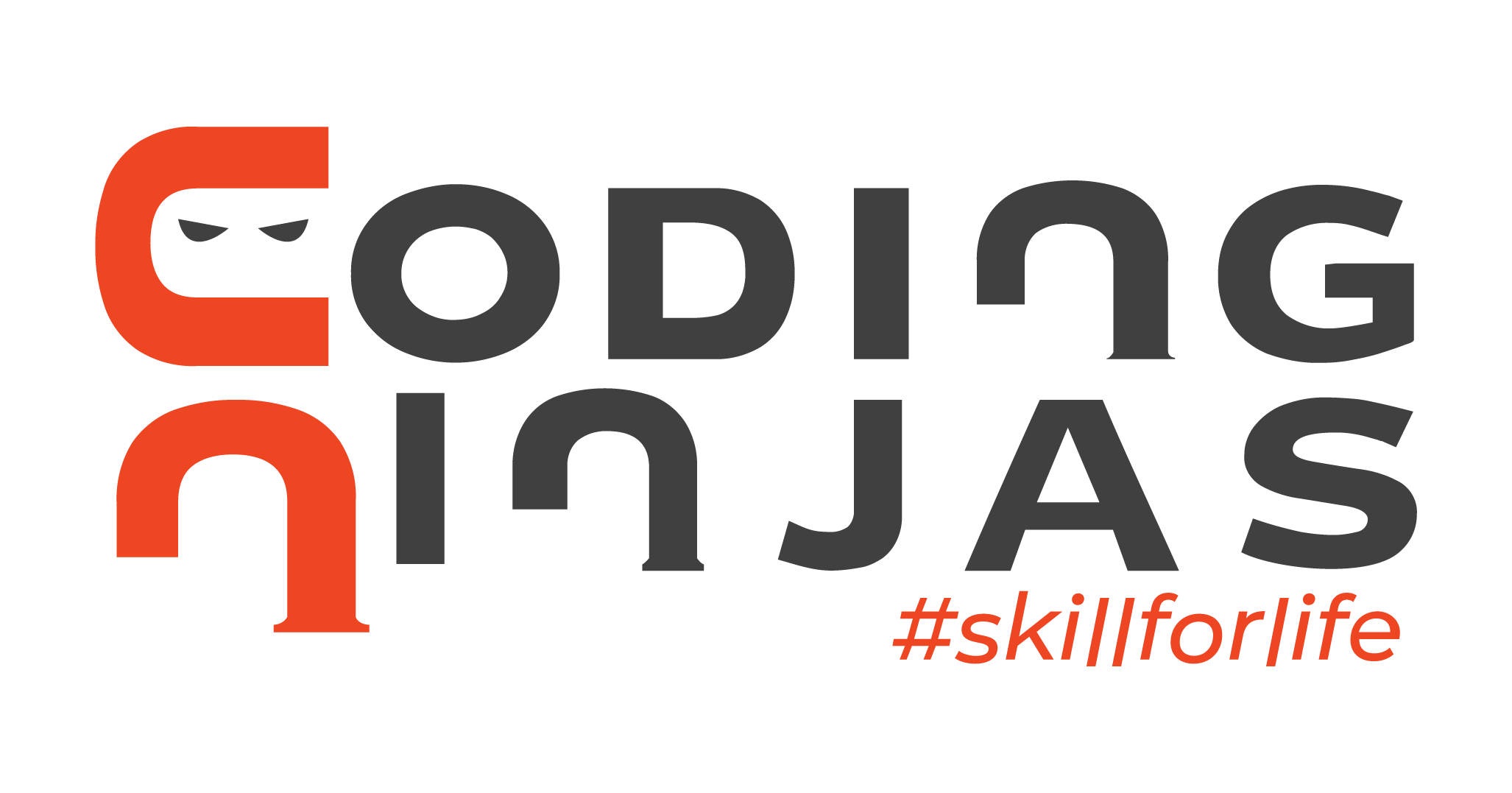
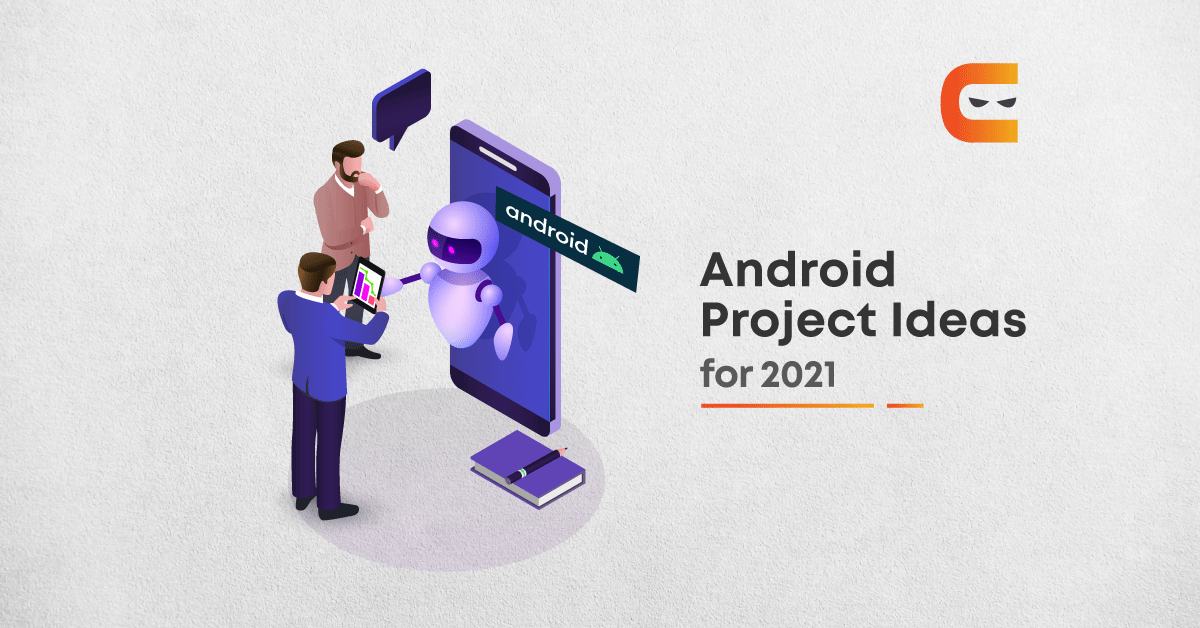
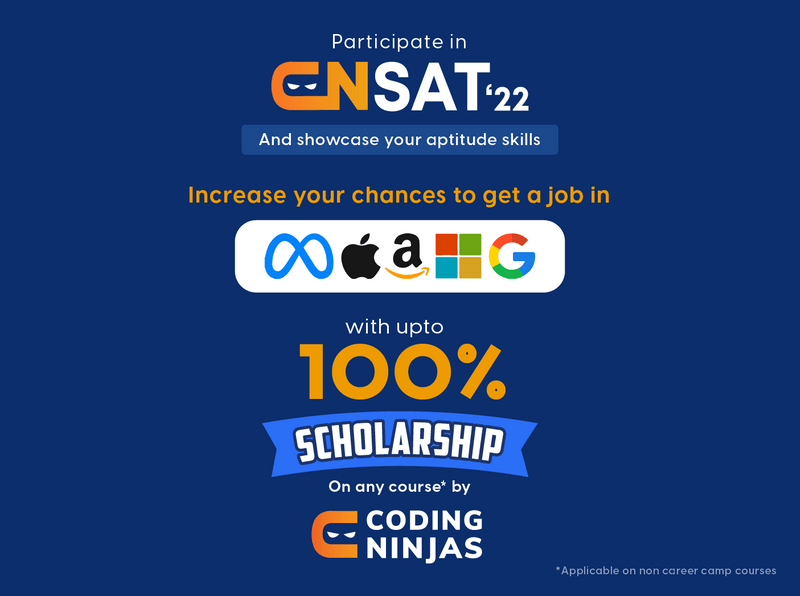



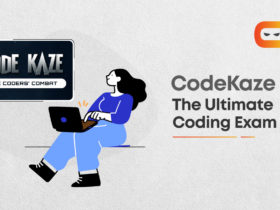








Leave a Reply