Table of Contents
Introduction
Ionic framework is a UI toolkit for building cross-platform applications with high-performance. It uses web technologies – HTML, CSS, and JavaScript. You can integrate it with frameworks such as React, Angular, and Vue. It is a completely free and open-source framework.
Ionic focuses only on the UI/UX of the app, like the theme, gestures, animations, icons, etc. It can be integrated with other frameworks like Angular, React, and Vue to add more functionality to the app. Ionic can also work as a standalone platform without the support of different frameworks.
History Of Ionic Framework
The Ionic framework was first introduced in 2013 by Drifty Co. The Ionic team is continuously working hard to make this new framework more powerful and efficient for mobile development. They release a new version every six months with additional features improving it to make it the most popular framework.
On Github, It already has 43.2k stars and 13.4k forks. It is consistently gaining popularity over other frameworks.
Pros of Ionic Framework
First, let us see the advantages of the Ionic framework:
- Single codebase: Ionic allows developers to code once and runs on all the platforms, including Android, iOS, Web, desktop, cars, refrigerators, and many more. You can download it from the Appstore as well as the Playstore. It displays itself beautifully on all the devices. It works on the quote, “One codebase, run everywhere”.
- Functional design: With the ready-to-go components, it allows creating apps that are functional within no time. The typography, inbuilt base theme, will enable developers to focus more on the app’s features rather than building UI components again and again.
- Native and Web optimized: Ionic brings the UI standards and device features of Native apps together and the Web’s full flexibility. For deployment, Ionic uses a Capacitor or browser to run as a web app.
- Simplicity: The Ionic framework was designed to keep the simplicity and ease of using any framework. Its learning curve is easy.
- Less development time: With its inbuilt UI features, one can create beautiful UI apps within no time. If anyone wants to build a college project and the deadline is near, Ionic will hold you together.
- Ecosystem: The core team of developers actively manages Ionic. The ecosystem of Ionic guided by the International community of contributors and developers. It is used globally to create apps and ship.
Cons of Ionic Framework
Every framework has pros and cons. After going through the pros, let us see its cons:
- Slow performance: Ionic develops hybrid apps, meaning a single codebase for all other platforms, which results in slow performance compared to native apps.
- Compatibility issues: While using third-party plugins or integrating them with other frameworks, one can run into compatibility issues that are hard to resolve.
- Cannot do everything: If you are interested in games development, Ionic is not for you. With Ionic, you cannot develop 3D games. Since it uses CSS only, graphic performance is not up to the level. Ionic is a single platform for others, so it can also hang in between. Security is also a big issue, especially for apps that include bank or finance-related information.
What Do You Need To Start With Ionic Framework?
There are some basic requirements before you start working with Ionic –
- NodeJS: To start with Ionic, node, and NPM environment is the essential requirement. Node is the base platform to work with Ionic.
- Android SDK: It is required to develop Android applications on windows.
- XCode: If you want to develop an iOS app on Windows or work on a MAC platform, you need to install XCode.
Many code editors are used for developing. Ionic applications are Ionic Studio, Atom, Webstorm.
Features of the Ionic framework
Let us see some of the features of an Ionic framework:
Predefined UI components: There is a base theme for every platform that can be applied to all the applications. The pre-made components like routing, search bar, grids, pop-ups, and many more make a mobile developer’s life easy.
Theming: At the core, Ionic is built using CSS that allows flexibility because of CSS properties (variable properties). With this, it becomes easy to design an app like doing in CSS following the web standards. A default colour theme is provided, which can be modified according to requirements. Everything in Ionic is customisable, from the background colour to text style.
Navigation made easy: Mobile apps use the concept of “non-linear” navigation, and Ionic embraces it. It supports parallel navigation histories that can be nested. It maintains the browser-style navigation concepts with which web developers are familiar.
Graphics: Ionic apps are graphically edited; in Ionic, iOS graphics used which are customizable. If anyone doesn’t like the iOS style, they can shift to Material design.
Capacitor: The capacitor is a cross-platform API and a code execution layer which makes it easy to call Native SDKs from the web code. The capacitor also writes custom Native Plugins if you need any for your app. It allows developers to write an app and deploy it to the app store and Web.
Stencil: The Ionic team created the web component compiler to build the standards complying with web servers. It also uses API such as Virtual DOM, JSX, and async best suited for PWA.
Changelogs in Native 5: It is loaded with three bundles which are Angular providers, ES6 modules, and AngularJS support. The bundle and ES6 release-static classes for plugins.
Ionic CLI: Developers can use Ionic Command Line Utility for developing Ionic applications. It is preferred for installing Ionic. It is the primary tool for running Ionic apps and connecting them to other services like Ionic AppFlow.
Templates: When you create a project in Ionic, you can make any of three types of apps:
- Tabs App: In this template, the Ionic app contains a tab menu, header, and other functionalities.
- Side Menu App: In this template, only the side menu is available with the navigation.
- Blank App: It is an empty project; you need to create everything from scratch.
Ionic Framework vs Others
- In Ionic, web development components make UI construction faster compared to others.
- Ionic is a platform-independent framework.
- Ionic has many features that are not available in other frameworks like notifications, hardware access, and more.
- With Ionic, you can build hybrid apps that are a combination of native and Web apps.
- In the Ionic framework, you can work with any JavaScript framework by adding a script tag that is not possible in any other framework.
- Deployment and testing are easy in Ionic. The cost of development is also less compared to others.
Suppose you have made up your mind to work with Ionic or want to know more about it. You can check it on the link.
Frequently Asked Questions
Ionic is used to build beautiful apps using web technologies. It is for JavaScript or web developers who want to create mobile applications with no previous Android development experience.
Ionic uses Capacitor or Cordova, or Phonegap to deploy the app natively. It can also run in the browser as a web app. It is a mobile development toolkit specially designed for web developers. It has a simple CLI(Command Line Interface) to create, build, and deploy Ionic apps. Ionic uses the complete web development approach for mobile development, making the mobile development path for web developers easy.
The languages used are web technologies – HTML, CSS, JavaScript and TypeScript. Angular makes the logical layers for the framework.
Conclusion
It is an impressive framework to give a chance. If you want to build creative apps in no time, then Ionic is the best choice. You should remember its features and limitations to make the right choice. I hope you found this article useful.
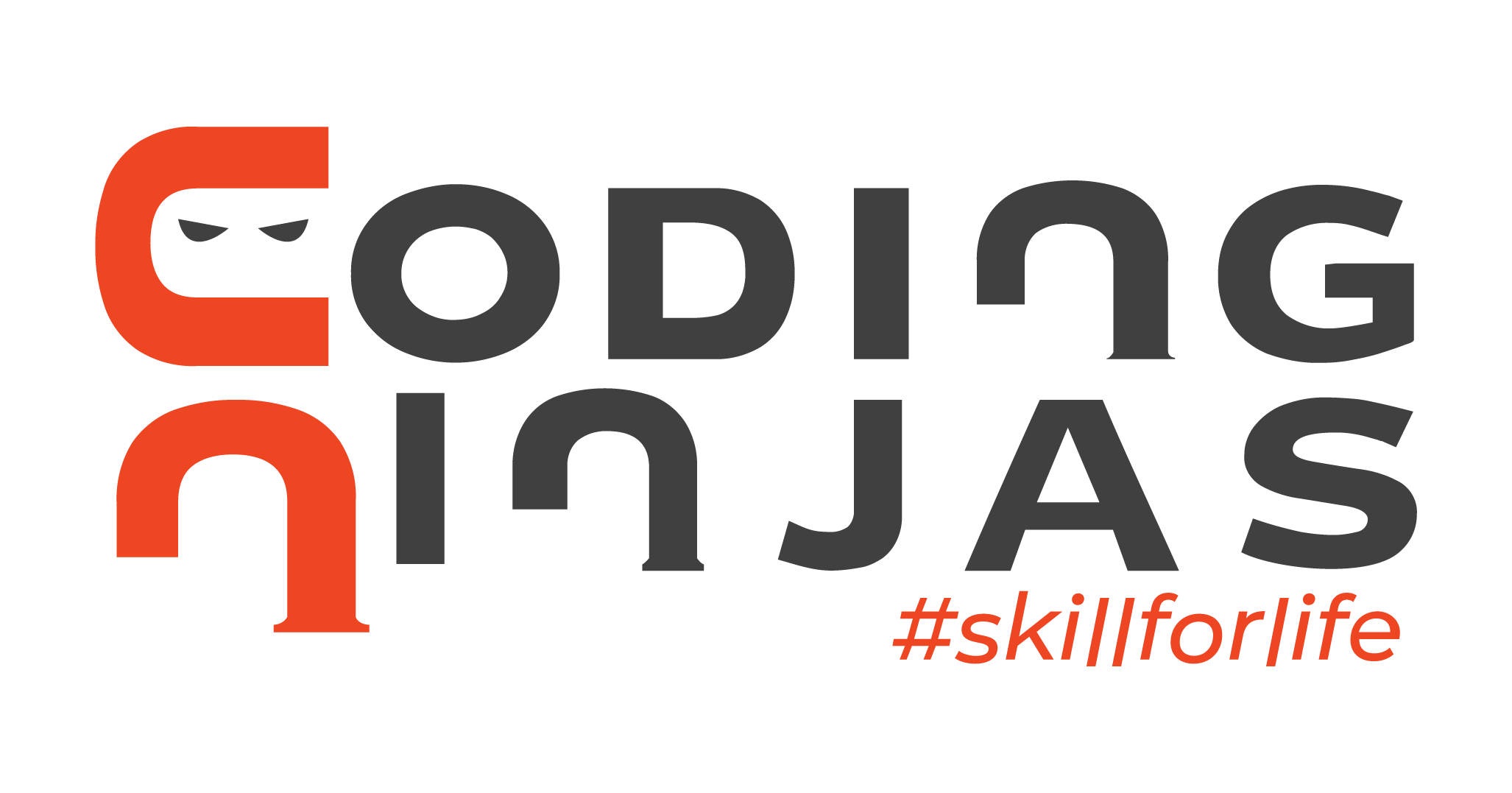
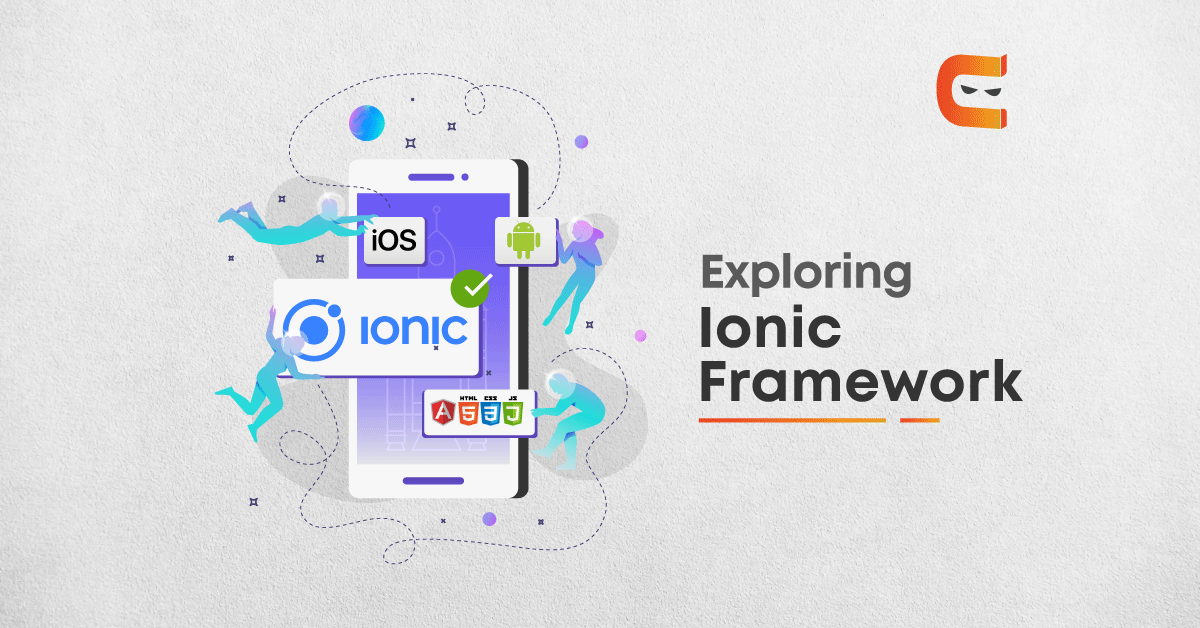
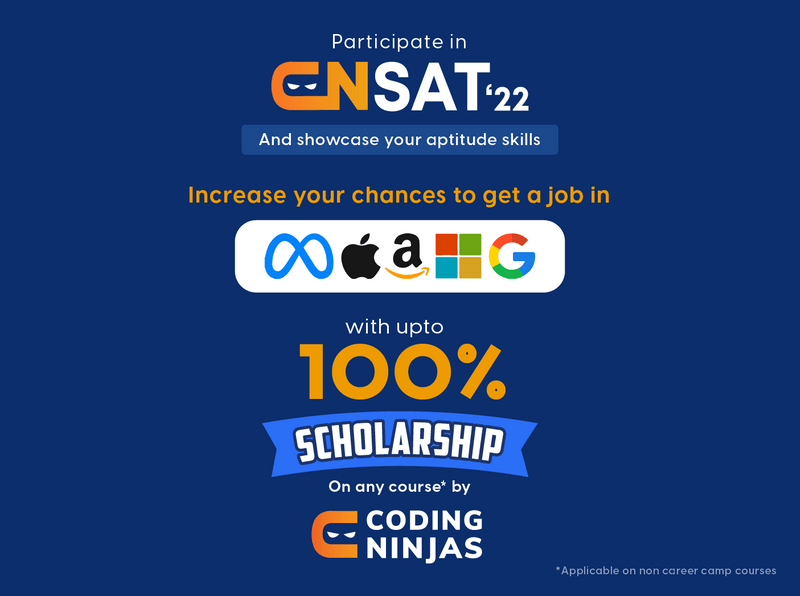


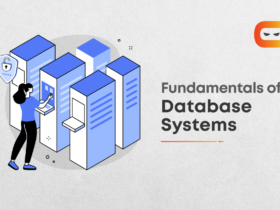









Leave a Reply