The demand for Spreadsheet libraries has been tremendously increasing and currently, it is at the peak level.
In this article, we are going to discuss the most widespread five standalone JavaScript Spreadsheet libraries focusing on their utility and licensing policies. Spreadsheet libraries are very handy as they provide ready-made applications, save a lot of developers’ time and reduce the estimated cost of the project. Spreadsheets libraries are primarily used in business domains with a very high computation of data.
These open-source JavaScript libraries can be used without paying any subscription charges in non-profitable projects, that is, the projects made for data keeping and the projects that do not involve any third-party interference and they also offer paid licenses for commercial objectives.
The price range of these JavaScript libraries is quite heterogeneous and may be confusing. You should always avail the free trial period before making the final payment, this helps you understand the difference between various library sets and their diverse features.
This will give you an immaculate idea about the solutions that can be used for building efficient and high computing web pages involving a large amount of data computation and manipulation with the help of graphical tools such as charts, tables, line graphs, histograms, and arrayed tabular data.
Table of Contents
Benefits of Using a Spreadsheet Compiler
JavaScript Spreadsheet libraries assist software developers in converting regular HTML tables to highly readable spreadsheet kinds of data grids for organizing, analyzing, and storing data into a tabular form. Spreadsheets are considered to be an integral business and accounting tool.
They differ in complexity and are used for multiple purposes, but the main objective is to organize and divide data into a logical sequence. After posting this data into the spreadsheet, one can use it for organizing and expanding business.
The Prime Benefits Of Using a Spreadsheet
- The JavaScript spreadsheet libraries are open-source: Usually, the business spreadsheet software is easily available and open-source. The major office software such as Microsoft Office or G-Suite comes with Microsoft Excel or Google Sheets, so the people who have a viable internet connection can access it.
- These Spreadsheets don’t have to be trained explicitly: Most of us have some hands-on experience on spreadsheets, some of us have used them for managing our personal finances, while some spent countless minutes building graphs and tables for various purposes. Apart from natively building on complicated formulas, spreadsheets are considered to be fairly intuitive and do not require any explicit training. This adds more to the accessibility of spreadsheets.
- Spreadsheets are editable: Spreadsheets store the entered data into distinct cells, these cells can also hold self-written or predesigned formulas.
- Formulas can be generated: The feature of entering mathematical formulas adds a lot to the utility of spreadsheets. Consider the following cell formula used for carrying out a numerical calculation:= A3*7. This cell will multiply the value in cell A3 by seven. Spreadsheet Formulas express numerous process data sets. The usual processes include picking up values from a specified range, testing if these values meet the laid conditions, performing arithmetic operations, counting iterations, and transforming data items.
- A wide set of Preset Functions: Widely used formulas are stored automatically in the Spreadsheet and comes with an extended chain of preset functions that embrace the commonly used formulas manually. These preset functions are single-click button implementations, they don’t have to be typed. For example Sum function, the average function, and so on.
- Displays the data graphically: The readability and clarity of data are highly increased by using graphical structures such as bar charts, pie charts, dendrograms, histograms, and so on. They also allow the user to make a keen observation and visualize the data structure and status.
The Top 5 Open-Source JavaScript Spreadsheet Libraries in 2021
Due to diversity in the price range and features of the various JavaScript Spreadsheet Libraries we need to go through the various popularly used JavaScript libraries.
Webix SpreadSheet: Webex library comes up with an extended of in-built yet complex widgets that are efficiently integrated into any feasible solution generated. The JavaScript SpreadSheet user-interface widget can perform high-efficiency calculations, visualizes data, and creates tables. The spreadsheet allows us to load as well as open Excel-kind of applications.
The extended features include clipboard, data security, sorting and filtering data, data appearance and customisations, and interaction with the offline templates. The users have given numerous reviews highlighting the short learning curve of the library. The documentation is very well written.
The Webix library is backed by Backbone, Angular and jQuery platforms from the backend. Apart, from these the rendering speed is fast and the product is light. It comes with a very biased perk, that is, it is compatible with devices of any screen size.
The starting price of the purchasing Webix SpreadSheet license is $778 and the free trial period extends up to one month.
Dhtmlx SpreadSheet: This library is yet another solution for adding any cross-browser Excel-sort of appendable data table on any web page available, This library allows us to display the data on any Ajax-based spreadsheet and store it on the cloud. Custom toolbar controls, fancy icons, menu and various context menu items, cell formatting functionalities, and grid operations are some of the extended features of the library.
This Library has a very robust backend structure as it backed up by Angular, Vue, and React platforms. There is a very dense discussion community for,well-written documentation and clear study guides for learning the library. One of the highly recognized advantages of this library is to easily convert tabular data into PDF or excel formats.
The starting price of this license is $149.
Grapecity SpreadJS: This JS library is a completely customized spreadsheet web app, that comes with full visualization and calculation functions. Its components support all the modern browsers and it is backed up by efficient frameworks such as Angular, React, and Vue.
This library solves multiple commercial problems such as budgeting, dashboard maintenance, data conservation and manipulation, scientific perseverance, healthcare solves, education data maintained, finance data overloading, and so on. This engine comes with around five hundred functions and provides native excel-based input and output strategies and the API engine is highly effective.
The subscription amount for the license is $1499. It comes with a yearly plan for maintenance and updates.
JExcel: It is one of the lightest jquery plugins used for rendering a spreadsheet compatible with Excel in any of your websites or web-applications. The JExcel library simplifies the integration of Microsoft Excel into Swing applications.
It is used for a very wide range of tasks ranging from showcasing a workbook to handling Excel events (front-end) or actually embedding a workbook into any live Java application(backend). The exclusive features of JExcel include key-value dropdown, multiple spreadsheets, CSV loading/exporting, and so on.
It can automate Excel applications, sheets, and workbooks.JExcel comes with a JWorkbook component which is embedded in an Excel workbook in a Java swing application or regular Swing applications.
HTML5 Excel Viewer: The HTML5 Excel Viewer is an a-like solution from Syncfusion. It comes with the traditional excel functionalities, that include data selection, data binding, data editing, field formatting, data selection, resizing, sorting data, and import and export of Excel documents.
Default support for bookmarks and hyperlinks is also available to provide efficient navigation via web links or even cell citations within the same sheet or intra-sheet cells but in the same workbook. There is a collaborative editing feature, which allows multiple users to work on the spreadsheet parallelly in the same timestamp so that the changes are updated instantly.
This Excel Viewer library is integrated with React, Angular and Vue for backend support. Users have reported that the technical support is very active.
The subscription license is available from $995 onwards.
Frequently Asked Questions
You must not make any random decision because, the license costs around $500-$1000, first you must take the free trial of some of the JavaScript spreadsheet library and then after getting some hands-on experience you will be able to compare their different features by making a tabular column and the comparative study of each feature will help you make the best decision. Since it is for commercial purposes, you should make sure that the library is reliable and feasible for data computation before paying for the license.
No, a JavaScript Spreadsheet library license cannot be shared. The reason behind this is, most of the companies authorize only one system and one ID to access the purchased library, it can be either a master ID or a handful of authorized users for accessing the library.
The license comes with lots of constraints and restrictions to avoid unauthorized access or access by multiple users. A few constraints include the scenario in which if you log in to one system you will automatically get logged out of the other systems in the same real-time if the number of limited devices is overshoot.
Yes, all the CRUD operations such as INSERT, DELETE, ADD or UPDATE are done in the very specific timestamp in the spreadsheet as these try to replicate the HTML tables that are usually created in PHP. The reading is very accurate and a very wide range of applications is carried out with the help of the inbuilt functions.
Yes, a number of authorized users can work simultaneously on a JavaScript spreadsheet. However, depending upon the subscription plan or license purchased some of the features might be restricted or available only for a single user or a specified number of users only. To limit the use of the library by unauthorized a constraint is added on every feature.
Conclusion
We have been through the features of the most popular JavaScript Spreadsheet libraries. There are numerous solutions available today, with a varied set of features, prices, and scope of application. The best part about JavaScript libraries is that you can always take the free trial period before making the final purchase so that you have at least the basic knowledge about the platform.
By Vanshika Singolia
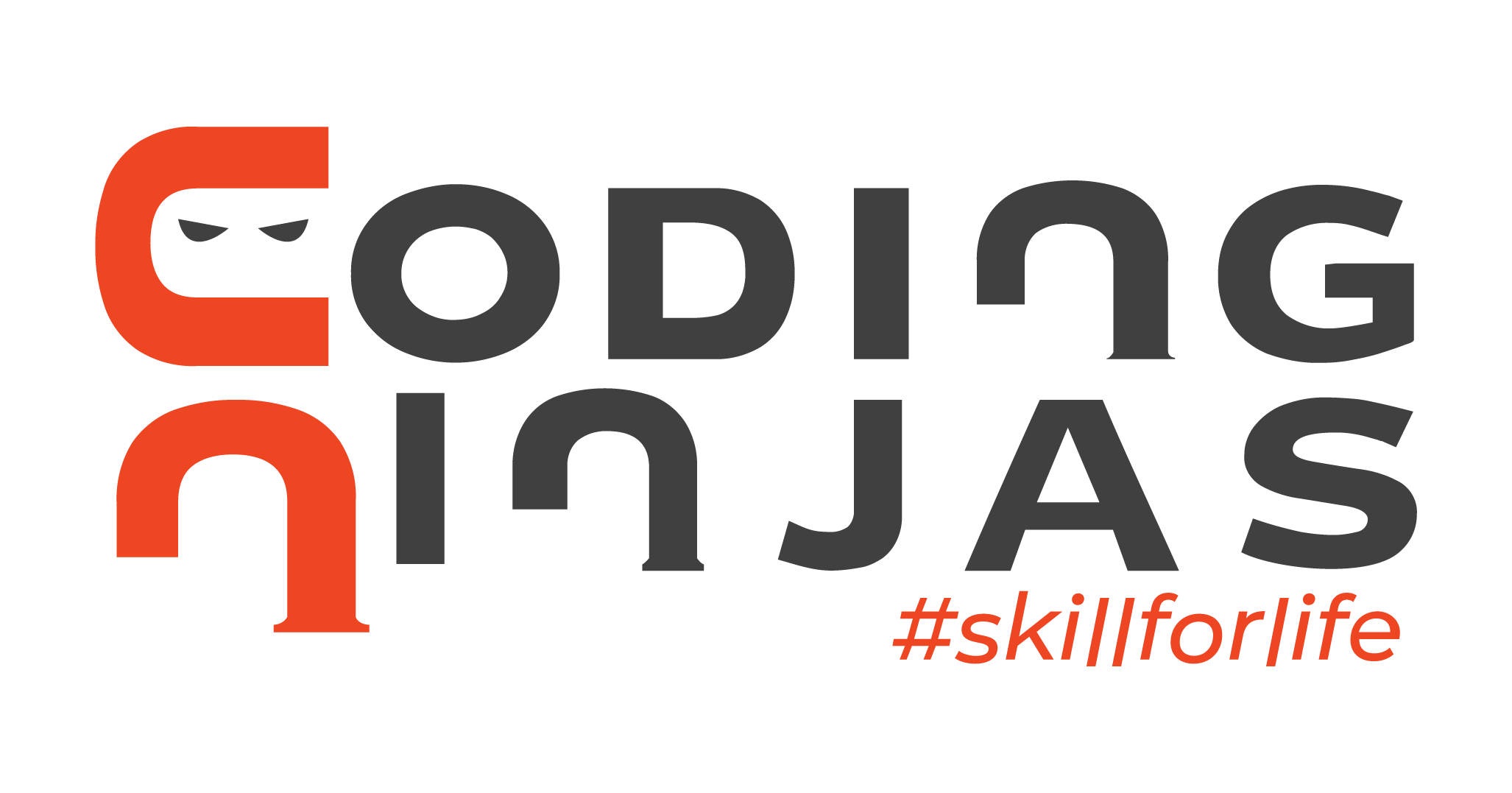
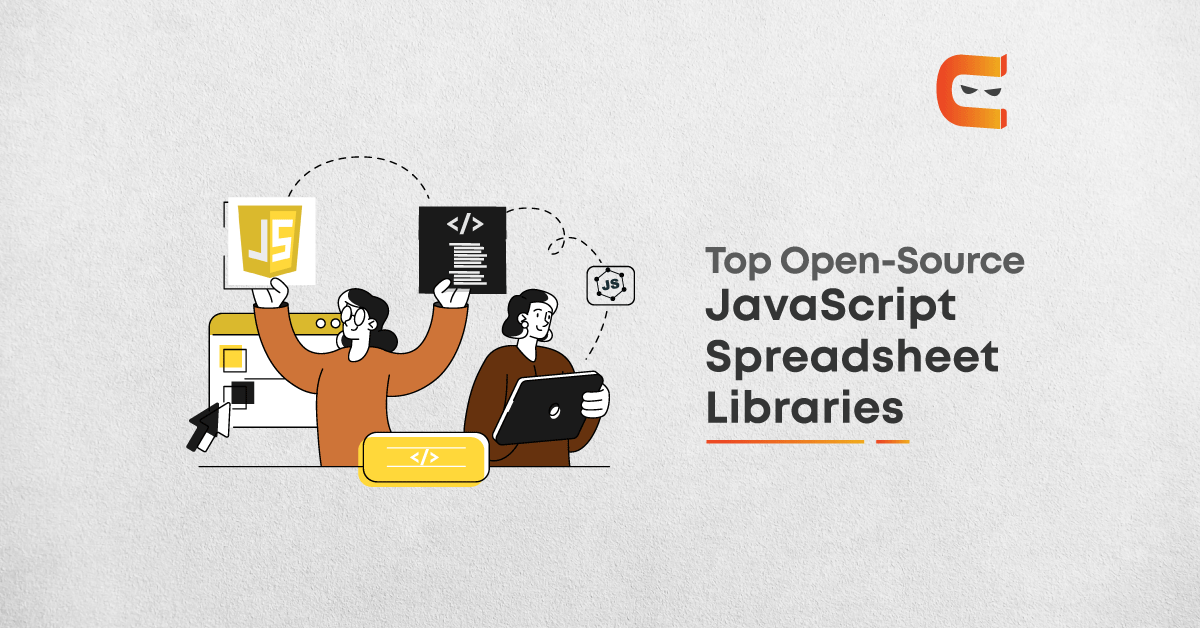
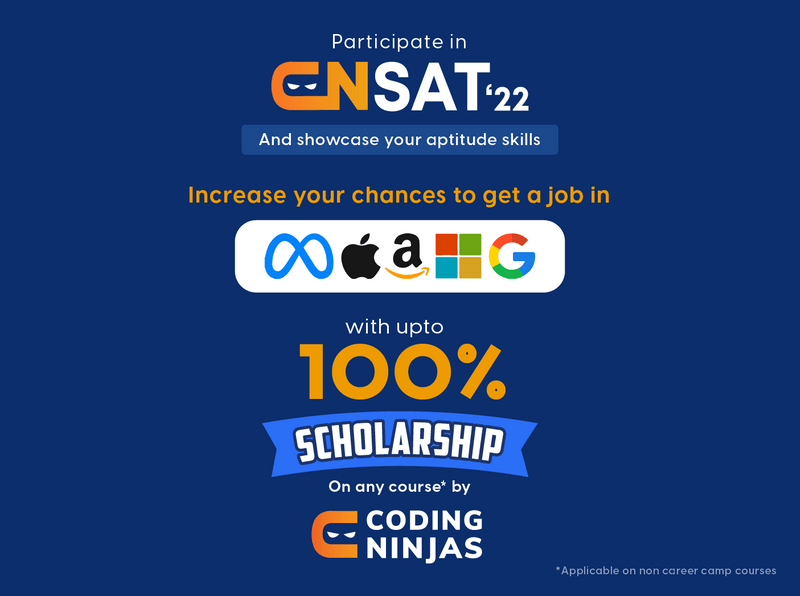



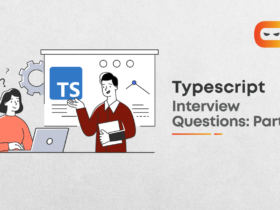








Leave a Reply