As soon as we come across the word open-source, GitHub is the first thing that comes to our mind. It is one of the most widely used collaborative tools by Software Developers worldwide.
Let’s discuss the top 3 Android projects (open source) and their importance.
Table of Contents
1. Introduction
GitHub is an essential platform for every web developer to showcase their achievements and connect with other developers, globally. Hence, it is referred to as “Social Media” for developers.
GitHub is not only about the density of developers, but the most intrinsic fact about GitHub is also the availability of millions of repositories, even coming from tech giants such as Facebook, Google, Microsoft, and so on.
2. Why To Prefer GitHub?
There are numerous reasons that have made GitHub the largest host of software repositories:
- According to the latest statistical reports issued around January 2020, there are over 40 million GitHub users who altogether have contributed more than 190 million repositories, out of which 28 million repositories are public.
- GitHub is driven by a “two-fold strategy”, in which you can make your projects private or public depending upon the requirement.
- GitHub projects are not at all saturated, you can clone or upload all sorts of repositories, design-based, websites, mobile applications, games, and so on.
- You can add multiple collaborators to your repository and accept commits globally.
- You can even view the source code and collaborate with the most renowned tech-giant: Google, recently, Google has accepted code merges from a few independent developers.
3. Why To Visit Open-Source Projects on GitHub?
There are distinct reasons for developers to visit GitHub instead of the other collaborative tools:
- The GitHub’s repositories can be easily cloned and saved locally.
Developers even get the option for forking repositories.
- GitHub comes with an interactive and effective Git Bash command prompt, that allows us to carry out operations like push, pull, merge, commit, clone, add origin, change origin, and so on.
- The search query results of GitHub are accurate to a extend of ninety percent, all the projects that come under the suitable title are displayed in the form of a list. Post-this the developers can even sort them based on criteria like maximum starts, recent ones, etc.
- GitHub even uses a collaboration based recommender system as it displays the repositories based on the maximum number of forks and clones.
- You won’t lose your project if it is stored in GitHub, as you can access it from anywhere and append changes if you intend to.
4. Top 3 Android Projects on GitHub:
There are distinct reasons for developers to look up Android Projects on GitHub.
Foremost, developers look for projects if they intend to contribute to them.
Secondly, they might seek reference projects for creating their own one.
The third one can be a developer’s competitive or curious spirit, such that he wants to view the updates made in the open-source Android industry.
5. Let’s Go Through The Most Popular Android Projects on GitHub:
- The samples of Jetpack Compose
This repository comprises multiple Android Projects that depict the implementation of the Compose feature of Android Studio.
Every single demonstration serves a distinct use case. These use cases intend to demonstrate the usage of various Jetpack Compose APIs, even the complex ones.
This repository includes numerous apps, we have observed them and listed out a few to give you clarity about the nature of this repository.
For a budding developer, the best thing is to stay updated.
For this, they have included an app known as “Jet News”. It is widely used for visiting and reading blogs about the advancements made concerning the Jetpack Compose API.
Apart from the API, you can even learn from the User-Interface of this app, because it uses the latest material UI. The complexity of this app is analyzed to be medium.
It comes with a trending dark theme, resource reloading, and UI testing features.
The second note-worthy app from the Jetpack compose is the “JetChat”.It is a lightweight app that is a sample of UI patterns and inputs. It is simpler than the “JetNews”, so it is recommended that you should start with this.
All the navigation gestures are covered in this app and it also includes resource and back button handling. There is a bug bounty opened for these repositories, with nine errors, if you solve any of these you can get your name added to this repository. - CameraXbasic:
The first one is CameraXbasic, this demonstrates the method of calling CameraX using Kotlin. The project can be easily built using the command line and you can run default tests for testing the project.
You only need to trigger the testing module and observe them working. It can be even added to the testing pipeline of the Android studio.
You can also add the testing pipeline to your android studio with ease. There are numerous issues present on this app page, aim at solving them and you can be included in this repo according to the guidelines issued by them.
The second project is Camera2SlowMotion Sample, which mainly focuses on the Camera2 API. It is mainly included for displaying a preview in terms of a high-speed camera.
Actually, the name is ironic, as the high-speed camera is used for capturing slow-motion videos. The high-speed camera works on Android SDK version 29 or above, with the assistance of repeating bursts capture requests.
- The AndroidX Test Library
The code for the AndroidX library is hosted by this GitHub repository. The AndroidX libraries come with a bundle of APIs that facilitate code testing.
The APIs in this library even allows the testing of Junit 4 and the functional user-interface. The test can be triggered very easily with the help of the Android Studio command-line interface.
For a detailed description, you can visit the repository page on GitHub and read more about the app.
There is a detailed community guideline present on the GitHub page for contributing to this repository. It is a commendable learning opportunity for developers as there are more than a hundred to-solve problems in this repository.
You can pick any of the unsolved issues and start solving them, for learning you can even refer to the previously solved issues and their best and alternative solutions.
You can even post comments as you progress on the solution, but be composed and maintain your patent and privacy.
You can go through the guidelines and take the help of the issue tracker for receiving real-time and genuine updates.
Frequently Asked Questions :
Only public repositories can be cloned from GitHub.If you intend to clone or collaborate with any private repository, you will have to request access from the repository owner. For getting access to certain repositories, you need to qualify for a few certification exams.
First of all, you need to install GitHub on the host device. After that, copy the repository URL and open Git Bash. Run the command “$ git clone URL”, the repository will be cloned in the default directory. You may even change the host directory using the Git bash command.
Compensations are very rare in this case, though some companies might give certain benefits like job interviews, international offers, goodies, developer recognition, certificates, certain prizes, etc. Read the guidance on the repository page to get more clarity on this matter.
Yes, you can stay anonymous when you ask Or answer any queries in the developers’ forum, but when it comes to acceptance of source code by the repository owner, you are required to submit the authenticated documents for verification.
No, the forking repository comes absolutely free on GitHub. However, if you want to fork any private repository you need access from the repository owner. In a few cases, the repository might ask you to pay some amount, however, you must look for open source alternatives and avoid paying extra charges.
Conclusion:
Working in Solace can be peaceful, but you learn more when you come out of your solace and start collaborating.
Staying updated and competitive is necessary for this era, as older technologies are sweeping away swiftly and being updated by contemporary ones.
Get your hands on the Android projects mentioned above, you are going to get much clarity about the implementation strategies of these projects.
The latest report in September 2020 says that the number of GitHub users has increased to 53 million. You can access all the public repositories of these users and learn the best out of them.
Even the source of many commercial apps is open-source on GitHub.
You can always chat with professionals and get the most effective solutions for your problems.
If you are a complete beginner for Android, you can check out our course on Android Development.
By Vanshika Singolia
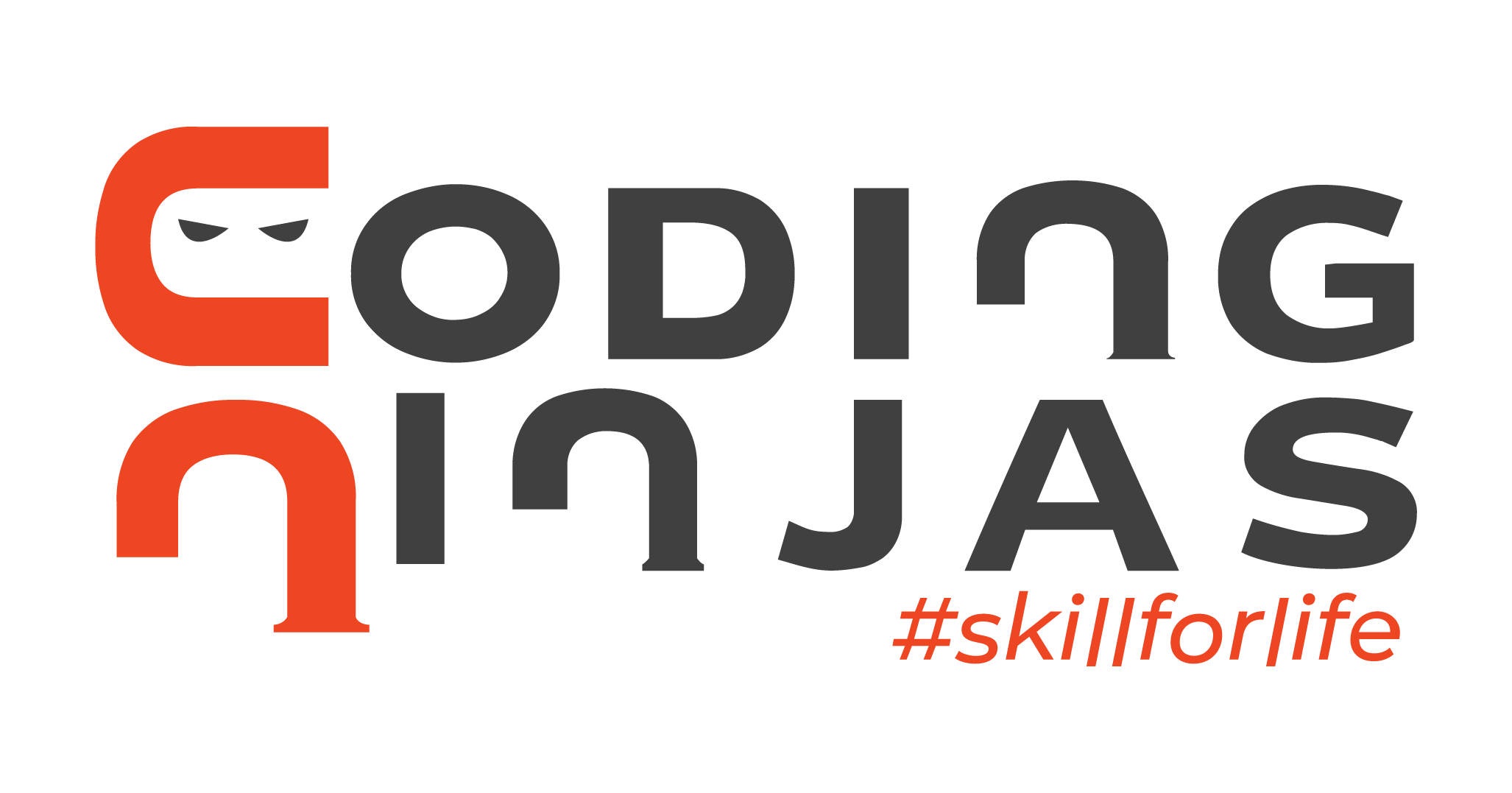
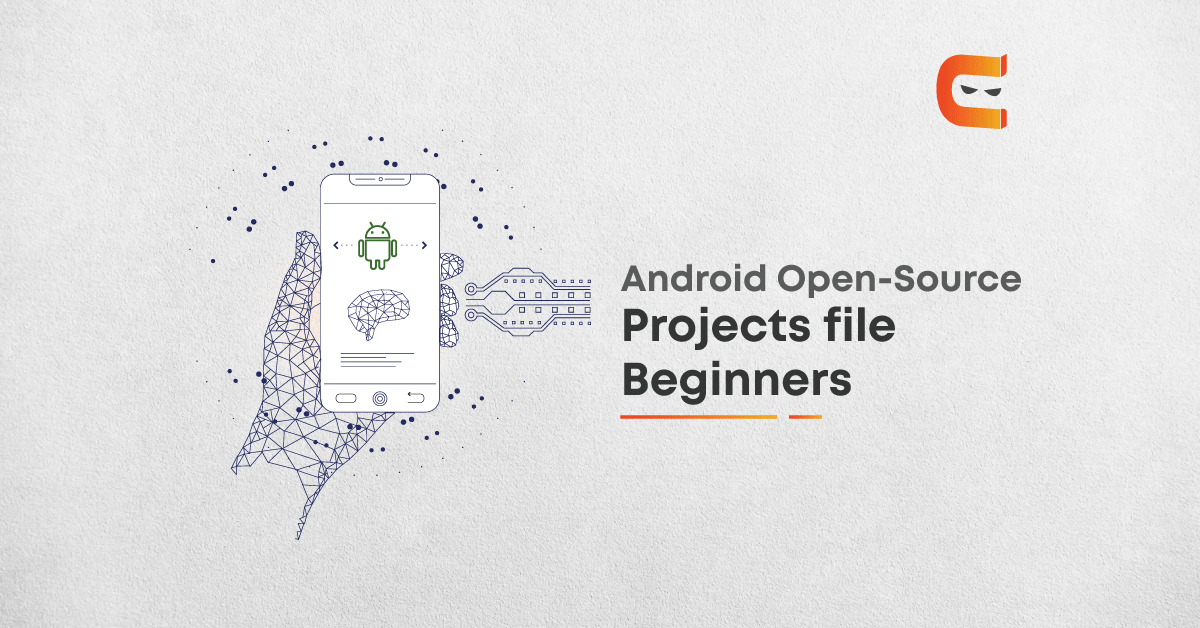
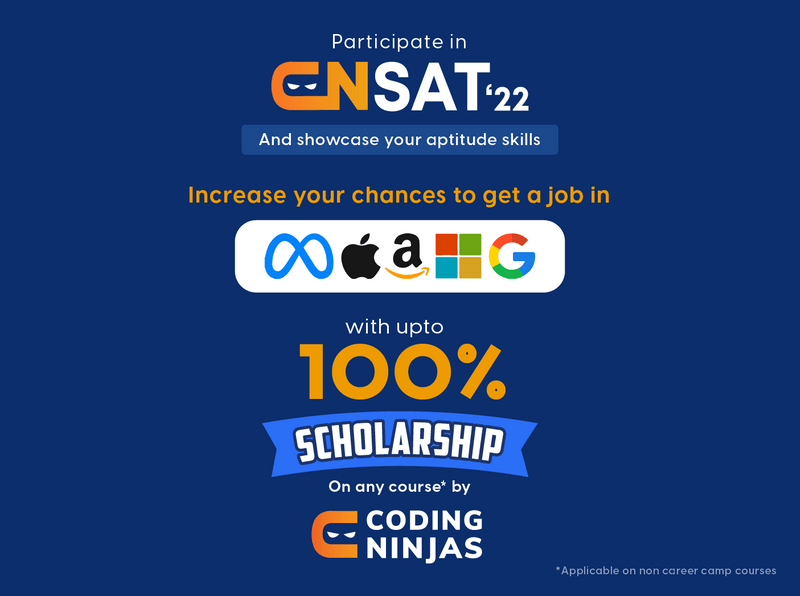



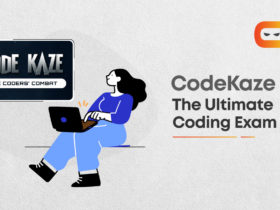








Leave a Reply