A file manager is a software/utility which helps to manage the files on a system and in case of the web, a web application.
Web-based file managers are written in server-side scripting languages. It lets the user manage or edit their files from their local machines without explicitly being granted FTP access.
Administrators and authorised personnel can use these file managers for managing and configuring the data of users on their website.
For example Google Drive, iCloud, One Drive etc. provide the users with a cloud storage option and the file management can be done by a web-based file manager through their browsers.
The users can store and manage all kinds of data using these file managers: documents, images, videos, presentations etc.
In this article, we will go over some popular and effective JavaScript file managers which you can utilise for your dynamic web applications.
Top 10 JavaScript File Managers
- 1.elFinder
elFinder is an open-source file manager built with jQuery. It has various interesting features such as adding images to text, building a visual editor.
It performs file management tasks such as uploading, downloading, creation, deleting, copying, moving, archiving, unzipping, renaming, editing images and uploading files to cloud storage.
Official Website: https://github.com/Studio-42/elFinder
- 2. Syncfusion File Manager Control
JavaScript File Manager Control by Syncfusion is a lightweight and modern file manager which can manage the files of your website’s user in a simple and straight manner.
It supports uploading, downloading, deleting, creating, sorting, searching and previewing images.
Syncfusion File Manager is also touch-friendly. It has a very interesting drag and drops functionality as well.
This file manager consists of three sections in its UI – the toolbar, the navigation pane and the content pane. This layout can be customised.
The alignment can be changed, the toolbar and navigation pane can be toggled to be enabled or disabled and the user can switch between different views.
The toolbar is fully customisable. The list of items present in the toolbar can be edited to add any functionality regarding the managing of the files. The folders are present in a tree view in the navigation pane.
The content pain consists of files which can be displayed in either large icons view or details view.
The file manager offers a content restriction functionality as well, only authorised users can access their content. This file manager is also available in Angular, React, Vue and Blazor frameworks.
Official Website: https://www.syncfusion.com/javascript-ui-controls/js-file-manager
- 3. DevExtreme File Manager
DevExtreme File Manager is so far the best JS file manager available out there. It has plenty of features and functionalities which gives the developer complete control of customising the file manager for their applications.
Their file manager widget is also extensively explained in their official documentation. The file manager is written using jQuery.
It offers security options which let only authorised personnel to modify the files and provides read-only access to others.
Official Website: https://js.devexpress.com/Demos/WidgetsGallery/Demo/FileManager/Overview/jQuery/Light/
- 4. MooTools File Manager
MooTools File Manager is a web-based tool which allows the users to view, preview, upload and modify files and folders right from their browsers.
It is a simple yet feature-rich tool. It can browse through your files, rename, delete, move, copy and download files.
The users can see previews of images, text-files, compressed-files or audio content. Large images are automatically resized during uploading.
Uses third-party features like FancyUpload and Gallery-Plugin. It also offers the user an option of history and state management.
Official Website: https://mootools.net/forge/p/mootools_filemanager
- 5. Webix File Manager
The JavaScript file manager by Webix is a web widget which gets integrated into the framework of your application’s user interface and manages all the files of the users of your website.
Webix File Manager can be integrated with several backend platforms like PHP, Node.js, Golang and .NET. It can also be integrated with a number of front-end technologies like jQuery, AngularJS, Vue.js, ReactJS and multiple third-party libraries.
It is built according to WAI-ARIA standards and also fulfils the requirements mentioned in Section 508. In addition to this, Webix File Manager supports keyboard navigation.
It will work on all modern browsers and offers CSS styling options too for you to customize it according to your website’s theme. Other features: Table View, Cards View, Split Panels View, Preview Panel, Editing Text Files, Media Files Playback, Custom Icons for Different File Types, Sort Functionality.
Official Website: https://webix.com/filemanager/
- 6. Kendo UI File Manager
Kendo UI File Manager is an extremely attractive and easy to use file manager. It offers various functionalities and features like both local data binding and remote data binding by using an extended hierarchical data source and an extended node.
Also consists of a context menu which gives you an easy to execute file manager commands in your application. It has two views – grid and list views which you can select as per your requirements. It also offers basic searching and sorting operations.
The toolbar consists of a pre-defined list which allows the users to create new folders, upload files, sort by functionality, toggling between the views and a search textbox.
This toolbar can be customised as per the requirements of the user and the web application. Kendo UI file manager is built in accordance with WAI-ARIA, Section 508, WCAG 2.1 and offers keyboard navigation functionality.
Official Website: https://demos.telerik.com/kendo-ui/filemanager/index
- 7. Cloudinary File Upload and Optimisation
Cloudinary Fle Upload offers the users a chance to manage their digital assets with effectiveness and ease. It allows you to upload images, videos, audio and other files.
It offers a quick navigation and allows you to share folders with groups of users. You can also create and browse your custom collections which can also be shared with other people.
Also can perform bulk add/edit/delete/move/download/review tasks.
In addition to this, the admins can also undertake various tasks such as user management, group management, asset management and are also capable of preparing detailed analysis reports of the user interactions with the application.
Official Website: https://cloudinary.com/
- 8. DHTMLX
DHTMLX is a JavaScript/HTML5 file manager which offers a stylish and user-friendly approach to managing files in your web application. It also lets you upload, download, add, rename and delete files.
The preview modes are available in both grid and list format. The arrangement of the folders is done as per the tree structure.
DHTMLX also offers a sorting functionality which lets you order your files and folders in either ascending or descending order.
You can also search for files, view the details of the already existing files and also keep a track of the space left for storing more files and folders.
Official Website: https://dhtmlx.com/docs/products/dhtmlxFileManager/
- 9. JS+ File Manager
JS+ is a feature rich and UI friendly file manager. It has several features like the users upload as many files they want at once and even lets them upload through dragging and dropping.
It has an inbuilt image editor which lets the user crop images, add captions etc and also has different skins and themes which offers a personalized UI. Basic file operations like moving, copying, renaming, deleting etc. can also be performed.
It shows files as lists or thumbnails and also displays full sized previews. Downloading is performed in the form of ZIP archives which makes it faster. It has a search and keyboard functionality.
- 10. React Filemanager
React Filemanager is another file manager offered by SyncFusion which is built using ReactJS and has similar functionalities as that of the javascript file manager.
We hope that this article has helped you make a wise choice while choosing a file manager for your work.
To read more articles, you can check out our blog section and to enrol in our programming course & avail discount, you can visit our website.
By Pooja Gera
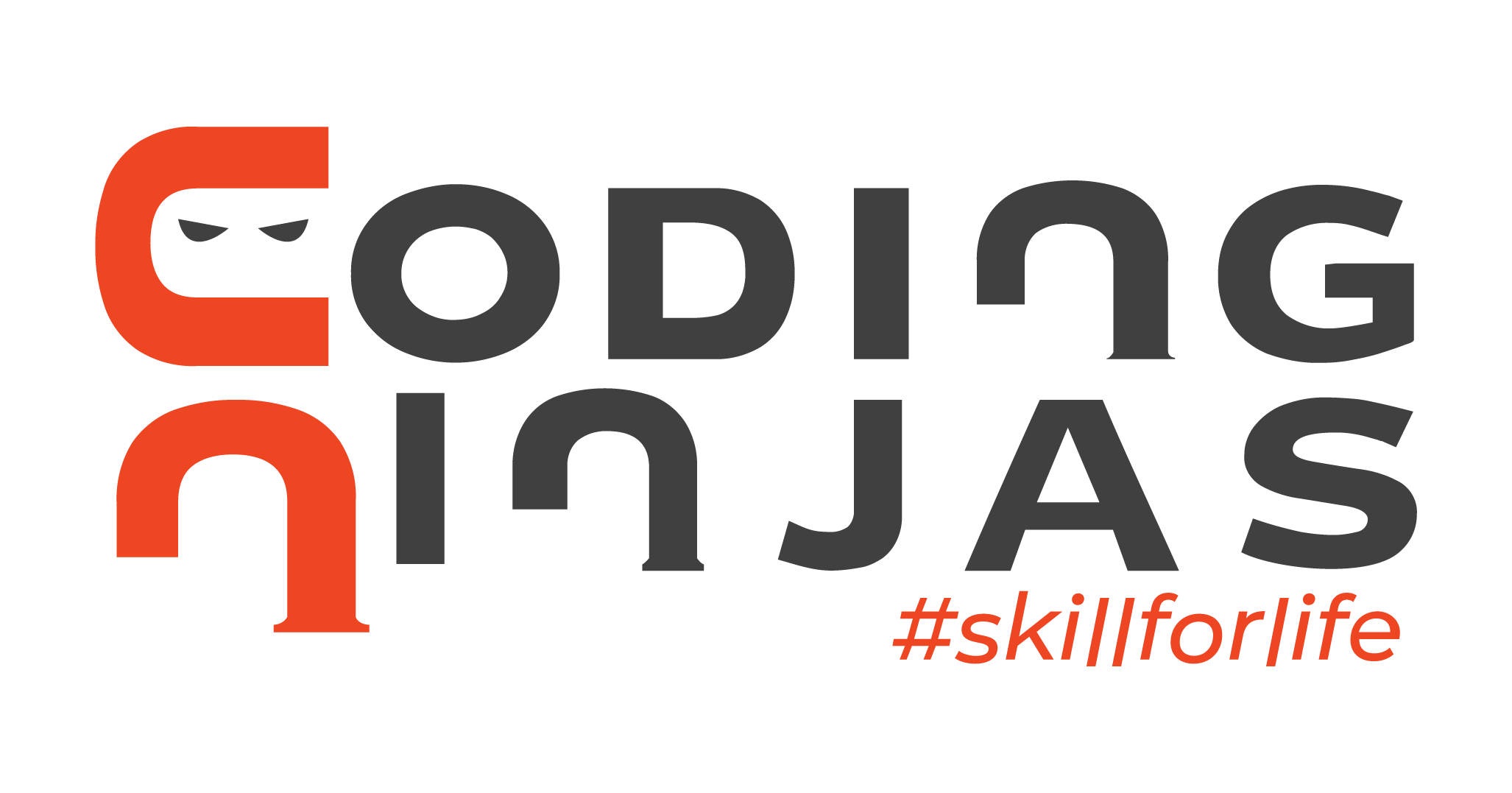
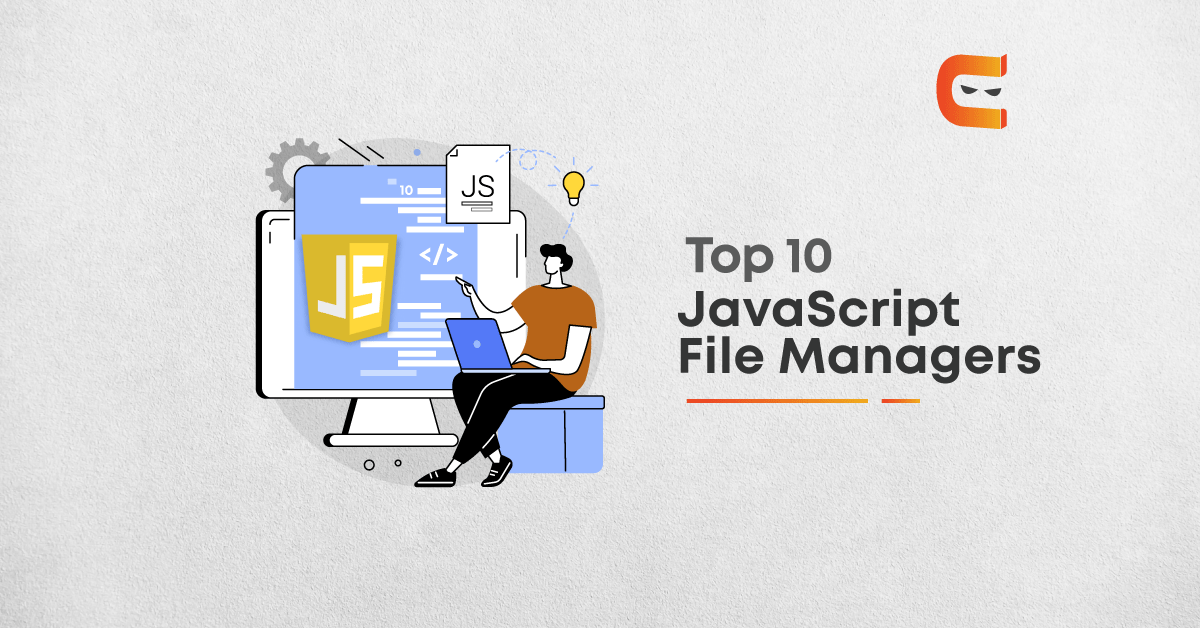
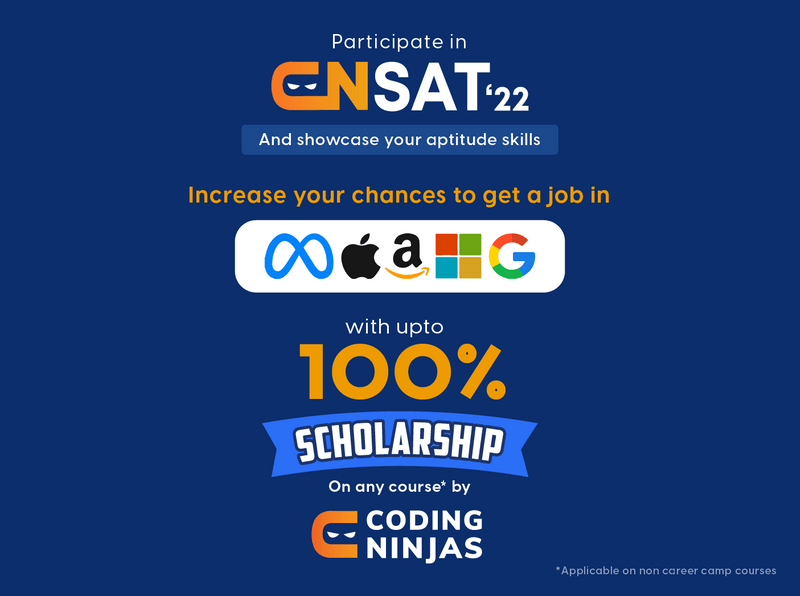




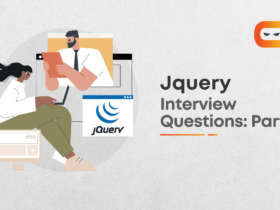







Leave a Reply