These days staying converged as well as efficient for continuous hours can be an adversely challenging task for any developer, primarily Android developer.
Gratefully, there are a bunch of agile tools available for assisting developers to stay on their track and keep up their pace. You can traverse the list of the below mentioned productively tools, after going through hundreds of software, we have brought the most developer-friendly productivity tools for you.
Source Tree: It is a distinct, easy-to-use, open-source tool that enhances the effectiveness of the most widespread collaborating to GitHub. Developers are allowed to visualise all their additions, deletions, changes, commits and branches in a well-structured way, without writing a single command in the command prompt.
It is highly recommended for beginners in the development industry who tend to get confused with the wide range of Git commands. They can easily escape the tediousness and redundant task of running Git commands. It is very advantageous for people who aren’t’ from the programming culture but still need to use GitHub for merely collaboration purposes.
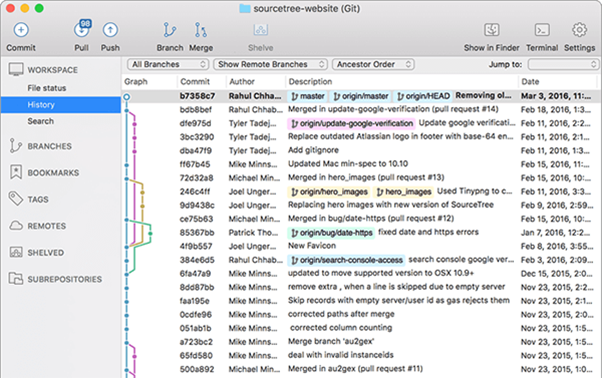
TestFairy: It is an optimum tool for sharing your Android or iOS app with testing by just sharing an invite via a beta testing link. It is effortless to integrate into Android, developers just require a pre-defined gradle dependency and they have to add a single line code in their App class to trigger the log into the console.
It is very elementary software when it comes to the user interface. It also provides video streaming of a testing session for 15 days without any charges. You may use the accelerometer if you come across any bugs in the app.
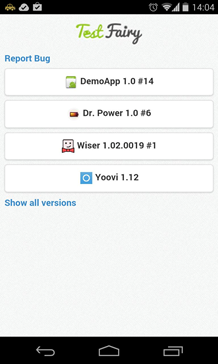
Postman: It is a top-notch scalable collaboration platform for API developers. API is expanded as Application Programming Interface; it allows software applications to communicate with one another through API calls. Postman widely simplifies each step of API building and directs the collaboration for the creation of optimum APIs.
Though it began in 2012, it has reached the milestone of having 11 million developers and 500,000 organisations worldwide. Postman can swiftly integrate into CI/CD pipelines. Postman allows users to create collections for preserving their Postman API calls. Every user can create subfolders and numerous requests for closed testing. This helps in the organisation of test suites.
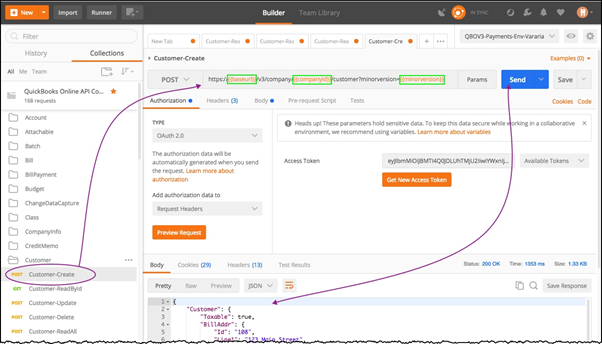
Meld: It is a visual difference analyser and merging tool devised for software developers. Meld assists users in comparing files, folders, documents, applications and version-controlled software products. It provides a two or three-way comparison of files as well as directories and comes with in-built collaboration for many version control software.
Meld assists in code review and the overall software testing process by smoothing down the stages of the software development lifecycle. The visual annotations allow better merging as you can keep or discard the changes that Meld pre-locates for you. Meld has in-built support for collaboration tools including Git, Bazaar, Mercurial, Subversion and so on.
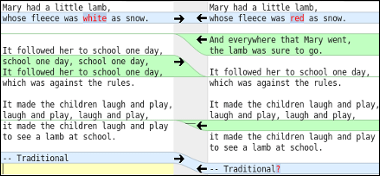
CloudApp: Usually, a significant portion of the developers’ time is wasted on communicating the updates or reports to his/her peers in the traditional way. CloudApp is a powerful and easy-to-use tool that allows developers to communicate with visuals without typing much. It comes with an elementary user-interface and there are numerous recommendations based on the usually chosen services that are flashed on the developers’ dashboard. This comes in quite handy for the developers as it accelerates the debugging and testing paradigms.
It allows its users to share annotated screenshots, screen recordings, GIFs, and short videos. The CloudApp is highly recommended as it is a phenomenal cross-platform productivity tool; it is available for iOS, Android, macOS, and Windows. This implies that any person in your team can install it, irrespective of the operating system being used. CloudApp has very high interpretability; it can be integrated with the pre-existing tools, like Jira.
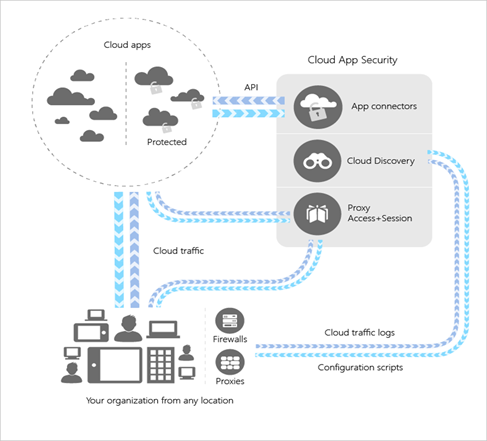
Sabre: It is a highly efficient recording and note-taking tool, that allows users to report bugs at the very instant they stumble upon them while browsing web pages. Sabre is a boon to productions driven by the agile methodology of software handling. It was earlier referred to as the ‘BugMuncher’.
The main agenda of creating Sabre was to collect and preserve feedback from users when they stumble upon anything while working in the host product so that the developers can refer them and consistently improve the websites and render them bug-free.
Sabre automatically prompts the user to capture screenshots and enter their feedback when so ever they come across any bug. This approach is very fruitful, especially if the software product is in the beta testing phase, as the quality assurance is done by the consumers, whose opinion is the most worth-noting.
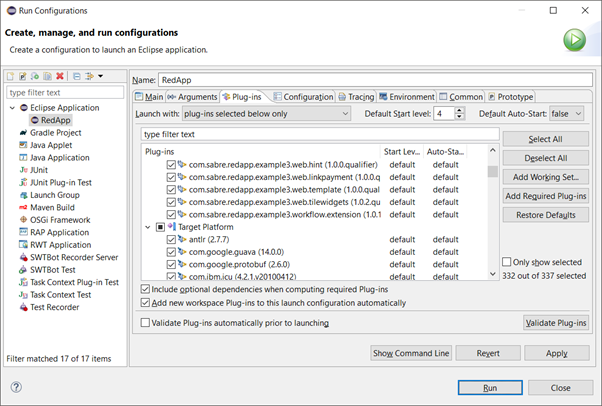
F.Lux: It is a productivity tool that is more attentive towards the developer himself rather than the software product. It is one of the best and unique concepts introduced so far, as it’s a developer productivity tool that alters the warmth of the display screen of your computer, laptop, or desktop automatically. It is a cross-platform tool and can be installed on all sorts of operating systems; the popular ones include macOS, iOS, Android, Linux and Windows.
F.Lux adjusts the screen warmth automatically to reduce the strain on the developers’ eyes; you can even customise the time and the warmth of the screen with your own discretion. It is analogous to the soft indoor lighting so that the long and continuous hours of coding become less strenuous for your eyes. It is a perfect fit for developers who have work shifts at night or in the early hours of the morning.
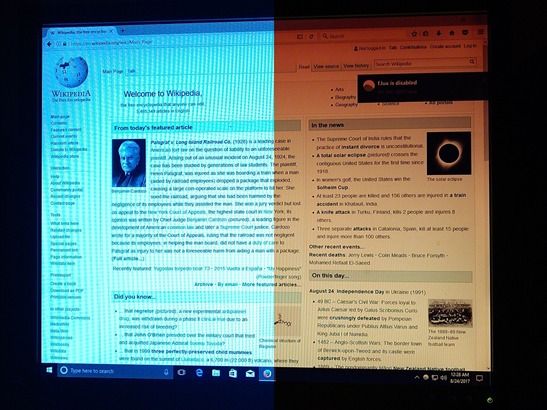
Cold Turkey: Many a time, even the focused programmers get distracted while working, because of any captivating Facebook notification or Spotify recommendation. Being a developer if you wish to increase your productivity and meet all your deadlines, then you definitely got to install Cold Turkey on your system. Cold Turkey makes sure that you are protected from the distracting shimmers, by keeping them, so that you get engrossed in your work.
Cold Turkey allows you to inhibit selected applications, numerous web pages, and the entire system except for the script you are working on. Developers can create custom block scheduling paradigms by allowing some sites to be accessible only in a particular pre-mentioned time slot. These control measures assist developers in focusing on their tasks, at the same time reminds them of their routine.
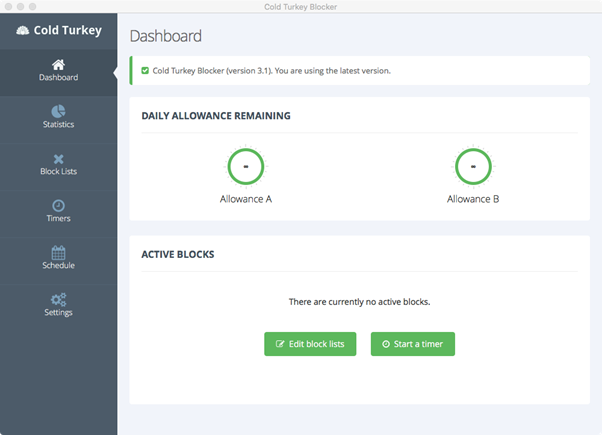
Toggl Time Tracking: Time Tracking is one of the most intrinsic strategies that can help developers in increasing their productivity. Each developer should have a valid insight into how much time he spends on the most important tasks. Apart from the important tasks, the time fleeted on tasks that aren’t consequential in assisting you in finishing the assigned projects are also worth taking down.
A timer running in the background allows you to peep once so that you are aware of the real-time and you don’t get deviated from your work. There should be a proper balance between the working bandwidth you cover and the leisure time you take, a timer keeps you aware of it. Efficient time tracking apps such as Toggl is available as open source. Toggl comes with an additional perk, it integrates the tools you’re already using, such as GitHub, Trello and Jira. The most convenient part about Toggl? There’s no pre-requesting, simply set up your account and start time tracking.
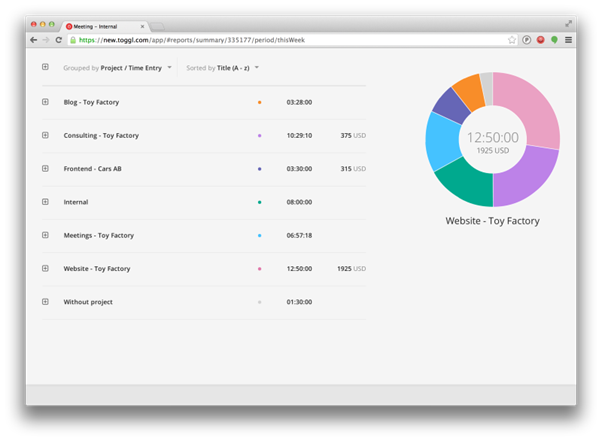
Homebrew: It is one of the outstanding tools for Mac programmers. The self-explanatory statement about Homebrew describes it as, “the missing package manager for macOS.” Homebrew allows developers to install packages, create packages, or launch a search through the pre-existing packages. The best part about Homebrew is that it is an open-source software package management system and is managed by potential and intellectual volunteers from all corners of the world. Homebrew exploited GitHub to expand the support of numerous packages through developer contributions.
It is designed to be compatible with Apple’s macOS operating system and Linux. It was originally written by Max Howell. The main agenda behind Homebrew is to build software on the Mac operating system depending on the user’s requirement. Homebrew became extremely widespread in the Ruby on Rails community and gained a lot of momentum for its extensibility.

These developer productivity tools accelerate the overall development process exponentially as well as reduce the probability of human errors. Most of them are open-source and come at the cost of a few blocks of memory. So don’t delay, install them and meet all your deadlines before time.
Liked reading this article? Check out our courses now.
By Vanshika Singolia
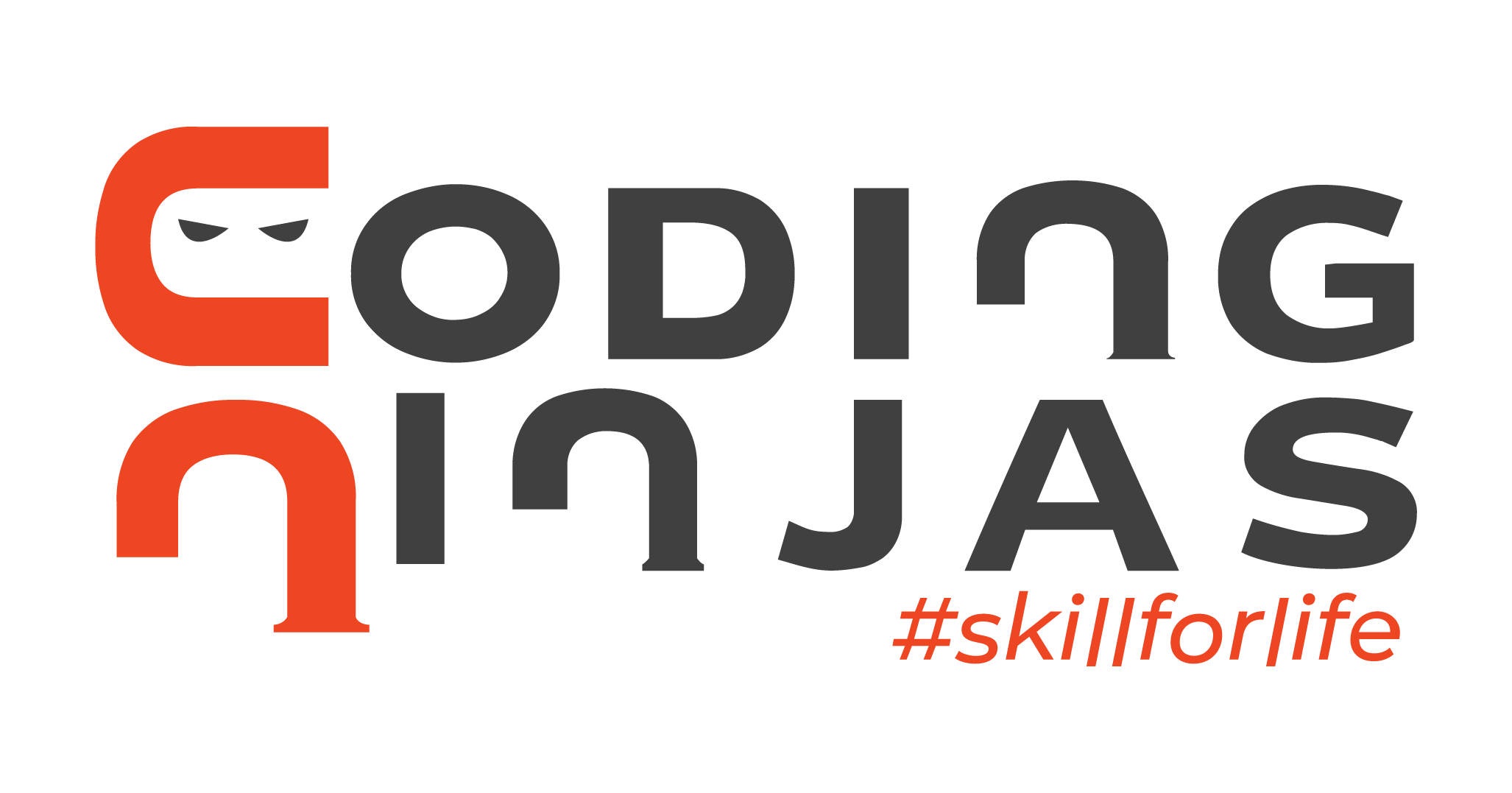

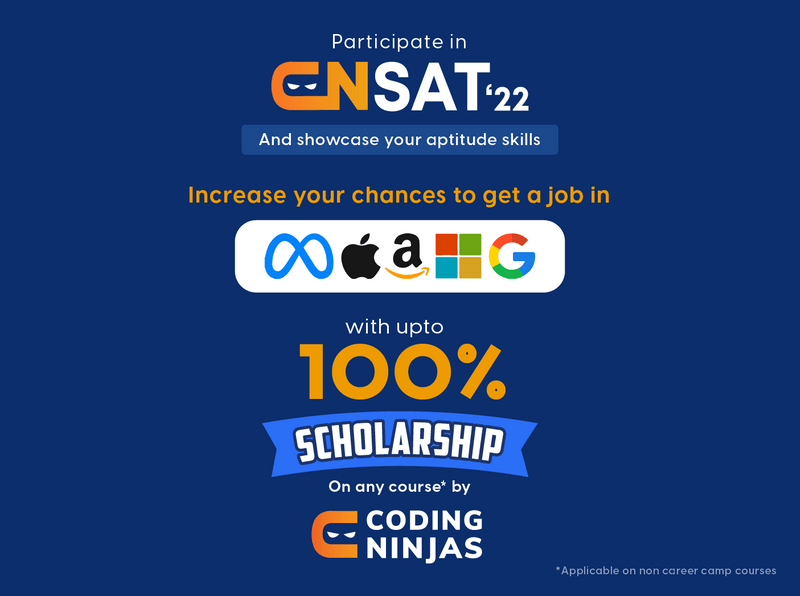



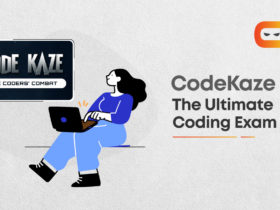








Leave a Reply