Before starting to build any software, the first problem most of us encounter is storing the data. What database should we use? Before selecting any database we should have prior knowledge of Database Management Systems (DBMS).
Now the question arises: what does a database do? A database management system is a software that governs the database particularly used for creating and managing databases. It acts as an interface between database and end users making sure that data is easily accessible and maintained in an organised manner. It also provides the functionality of accessing the data by multiple users and from multiple locations in a controlled manner. End-users and programs are free from having to understand where the data is stored physically or what type of storage media it uses.
There are two types of databases namely, Relational DBMS and Non-Relational DBMS. They are also sometimes referred to as SQL and NoSQL. They are categorised on the basis of data retrieval, processing and distribution.
Relational DBMS
All modern database management systems like SQL, MS SQL, Oracle, MYSQL and many more are based on RDBMS. SQL is the basic core of these systems. In RDBMS data is stored as tuples (rows) or more precisely as tables of rows and columns. Each table has its own primary key so that it can be uniquely identified. They have an integrated structure and hence not much maintenance is required to keep them secured. They are a good choice of database for software that has interactions and a wide range of consequences. Scalability can be a challenge with RDBMS. Horizontal scaling requires more efforts to make it accessible on various systems. Usually scaling involves adding more power to existing servers often referred to as vertical scaling.
Relational DBMS
All modern database management systems like SQL, MS SQL, Oracle, MYSQL and many more are based on RDBMS. SQL is the basic core of these systems. In RDBMS data is stored as tuples (rows) or more precisely as tables of rows and columns. Each table has its own primary key so that it can be uniquely identified. They have an integrated structure and hence not much maintenance is required to keep them secured. They are a good choice of database for software that has interactions and a wide range of consequences. Scalability can be a challenge with RDBMS. Horizontal scaling requires more efforts to make it accessible on various systems. Usually scaling involves adding more power to existing servers often referred to as vertical scaling.
Maria DB
Maria DB is an example of Relational DBMS or more precisely an open-source fork from MySQL with commercial support from its sponsors. Maria DB is more like a database system, a database server. To interact with its server one needs to write a program or script in a programming language using an API. It works under a GNU and has similar commands, APIs and libraries like MySQL. Now questions arise why should we use Maria DB? What are its pros and cons? Well following are some key points one should know regarding Maria DB.
- Encrypted: All of us wonder that if this is an open-source RDBMS, then it may not be secure. Well, that’s not true. Maria DB has internal security and password check. In combination with a robust protective layer for data, it has an encrypted format of tables and logs. It also has an inbuilt firewall to prevent data breaches and masking sensitive data.
- New Functionalities: In the last few years Maria DB has improved drastically in terms of the broad functionality it provides to its users. Introduction of dynamic columns allows a single DBMS to provide both SQL and NoSQL support. XtraDB, Aria, etc, are some of the new storage engines not available in MySQL. Removal of the old technique of ‘one thread per machine’ and the introduction of multiple threads are also some of the advancements made and have proved to be better.
- Parallel Execution: The basic idea of such functionality is that some queries from the master can be used in slave and can, therefore, be executed in parallel. This is surely an edge over MySQL.
- Compatibility: The releasers are making sure they replace MySQL with Maria DB in the existing applications. In each version of MySQL, they simultaneously release the same version of Maria DB so that switching to Maria DB is easy without any modification.
Cons of Maria DB
- The Maria DB community is yet to grow.
- Process of merging code with SQL is constantly taking place but it is not that simple.
MS SQL SERVER
Microsoft SQL Server is another example of RDBMS developed by Microsoft. This is yet another database system widely used by small and large business organisations. It manages multiple databases on different systems across the network including the internet. The SQL server allows you to run multiple services at one go with each service having separate login parts, ports.etc.It has two instances namely, primary and secondary instances.
Pros of MS SQL server include the following
- Can have multiple instances on a single machine with each instance working independently.
- This reduces the cost of operating the SQL server. Creating multiple instances help you get different services from different instances without having to buy a license.
- This, in turn, helps reduce temporary database problems.
- If the business software database is really large and difficult to manage, the software allows you to migrate database management to Cloud.
- It provides tools for overall data management, online analytical processing and data processing, as well as options for report and visualisation creation.
Two main components of SQL server are:
- Database Engine
- SQLOS
The database engine is responsible for processing queries and storing and managing files, pages, index, etc. To help the database engine perform these tasks efficiently it has a relational engine which contains a component that handles finding the best way to handle queries. The storage engine is responsible for storing and retrieval tasks of data files. SQLOS stands for SQL server Operating System. It handles memory and I/O management.
Cons of MS SQL server
- One of the most expensive servers is the MS SQL server as it is mostly used at the enterprise level.
- Another issue is the changing licensing process. Pricing strategy itself is difficult to understand, and the elements included in a particular version can vary from one to the other.
Maria DB vs MS SQL
After knowing the systems we can now establish differences between the two. Some key differences between these RDBMS are listed below
- Implementation Language – Maria DB is written in C++, C, Bash and Perl languages. MS SQL server is written inC and C++.
- Maria DB as already stated is open source whereas MS SQL is commercially owned by Microsoft.
- The Server Operating System for Maria DB is Linux, Solaris and Windows whereas for MS SQL it is Linux and Windows.
- Maria TP supports two replication systems – master-master replication and master-slave replication. MS SQL replication is also supported, but it depends on the SQL Server version.
- Maria DB is easy to set up but MS SQL server is easy to maintain.
- Mid-market companies (50 – 1000 employees) prefer Maria DB whereas companies with employee’s number greater than 100 prefer MS SQL.
To read more on this topic, click here.
By Mridul Kumar
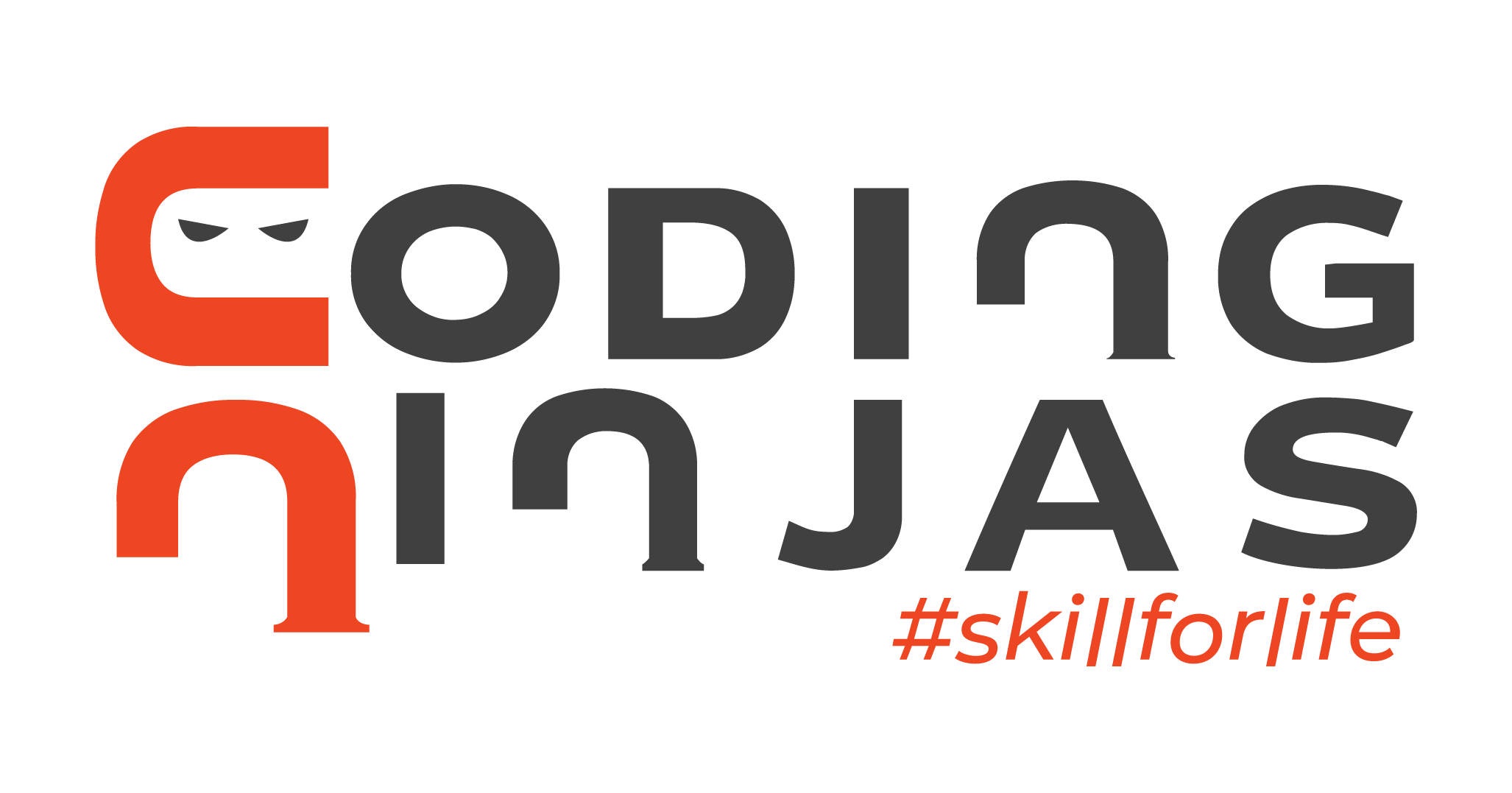
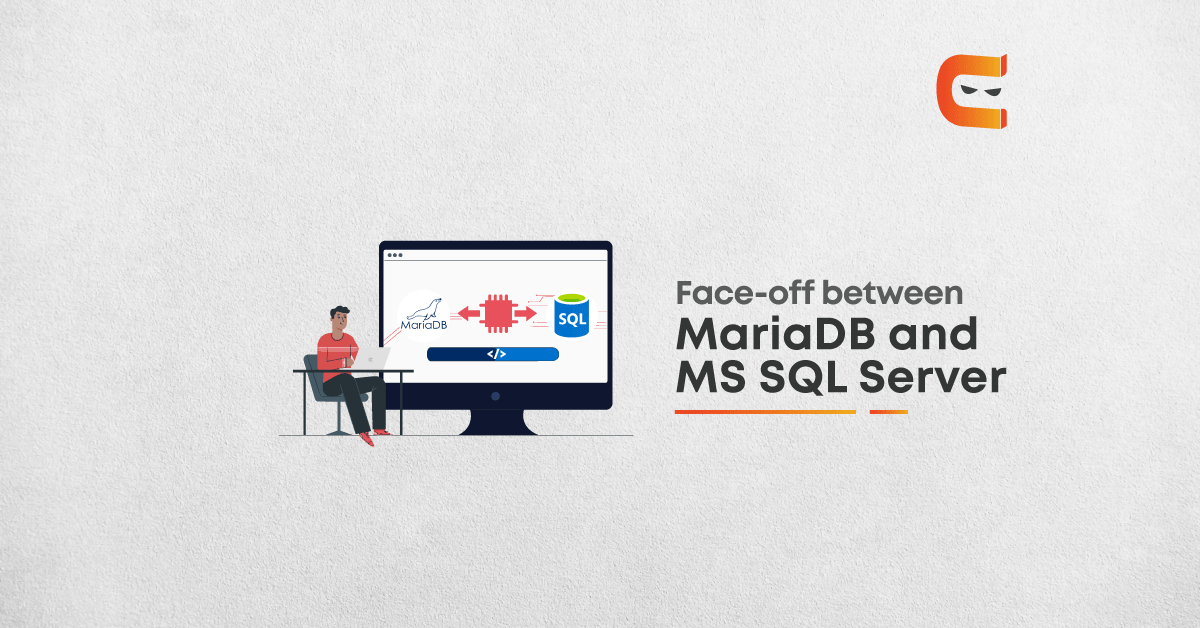
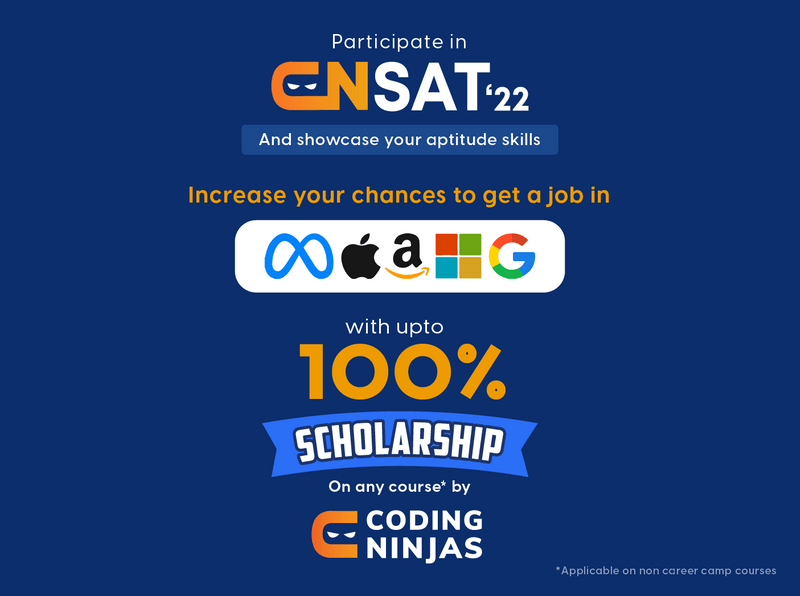

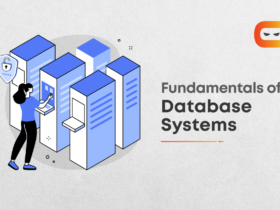










Heya! I understand this is kind of off-topic however I had to ask.
Does building a well-established website such as yours require a large amount of work?
I am completely new to running a blog however I do write in my journal on a daily basis.
I’d like to start a blog so I
can share my personal experience and feelings online.
Please let me know if you have any suggestions or tips for
brand new aspiring bloggers. Thankyou!
Like!! I blog frequently and I really thank you for your content. The article has truly peaked my interest.