Table of Contents
Earlier in the 1990s, only a few applications were available like the addictive yet simple Snake game on the Nokia mobile or the 500 applications that were available only for Apple, the mobile applications gained momentum in the year 2008.
The Android Studio was introduced in the year 2013, it is an integrated development environment by Google for the development of applications, earlier it was only available in Java and we could design apps for android only, but now with the introduction of Kotlin, we can design applications for ios as well. Though the entire development process can take place here, we still rely on some external tools for UI designing, graphics designing, JSON handler, etc. with the passage of time, many of the tools got depreciated due to the availability of tool with superior and extensive features.
A list of the Modern Android Development Tools:
Adobe XD — The digital design toolkit
The foundation of every application is laid on the visual imagination of its User-Interface. Generally, the developers have to submit a presentation that contains an image of the structural design to the client that explains the data flow, the components used and all the features of the app at a glance at the very beginning of the project.
Earlier people used pen and pencil to design apps later applications like MS-paint or MS-PowerPoint were used, the process was tedious as there were no templates available and everything had to be done from the scratch, but now we have the perfect digital designing tool known as Adobe XD. It can be used to design both webpages and applications; it was initially released on 28th January 2018 and was introduced by Adobe Inc.
We can build shapes, add constraints, and use the various font styles, colours, to make an attractive UI. One of the perks of using Adobe XD is that it is available for both Mac OS as well as Windows. We don’t need to write codes here, we can simply drag and drop the objects to create an attractive UI. We can edit the UI designs with Adobe Photoshop as it comes integrated with the design it. It has got many vector designing tools also. We can explain the flow of the application by using navigation pointers that the app provides us.
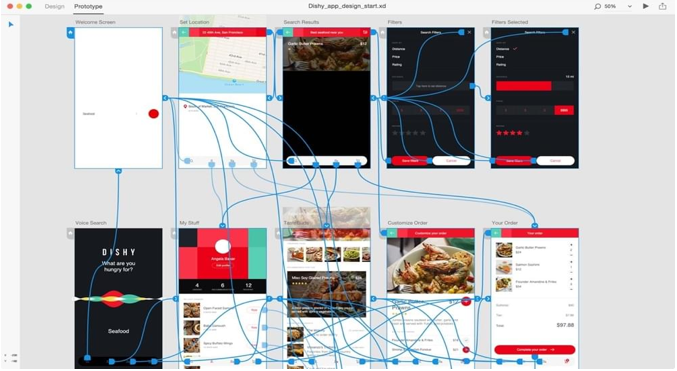
ICON PROVIDER “icons8.com”
The basic meaning of an icon is a graphical representation of something. The above-mentioned site provides us thousands of icons available in 59 different categories. We can download icons from Windows, Linux, or any other operating system and use them to design our User-Interface. They can be used for websites as well as application designing. The procedure is very simple, we can download any icon and save it in the draw-able folder of our android studio and use it.
The site is absolutely free and has millions of users over the globe. The icons facilitate UI designing and development as they are the best substitutes for buttons with text. Icons are generally one-tenth in size as compared to buttons. Icons are mainly used in bottom navigation drawers or tabbed layouts as the android screen itself is small, so it is very difficult to provide a larger number of icons to the user without the use of icons.
Some perks of using icons are:
- They make the user interface more attractive.
- They occupy lesser space as compared to a button.
- If the user is not familiar with the language used in the application, he can be directed by the icons.
- Makes the Application memorable.
- They can be used as logos for various ventures.
- They can be made clickable.
- All applications have a mandatory launcher icon.

FIREBASE
FireBase is not a tool rather it is a collection of android development tools. The most popular feature of Google FireBase is its cloud service. FireBase provides a number of charge-free services as well as subscribed services. Firebase enables access to real-time databases that reduce the overall response time of our application.
We can store an enormous amount of data on the cloud and access it later. It provides libraries for authorisation purposes also like sign-in and sign-up. It eliminates the tedious and time-consuming server-side programming.
It provides integration to GoogleAdds as well as Google Play Store. It provides libraries that can generate OTP for user verification. Firebase doesn’t use MySQL, hence it is known as a NoSQL database.
It is extremely easy to use for beginners also, as it is not operated by codes rather it makes use of some clickable libraries. Firebase is widely used by android developers as it gives us a real-time database which is very difficult to create using MySQL database, this is the reason that most games are designed using Firebase these days. Apps that require real-time updates like money transfer apps, food-delivery apps are based on FireBase as the updates need to be shown in milliseconds that too without refreshing the application.
Some applications that use firebase are PicCollage and Skyscanner.
JSON FORMATTER “jsonformatter.org”
JSON stands for JavaScript Object Notation, no matter we care to work with Volley or AsynTask we need a JSON parser when it comes to fetching data from the database, many a time we get confused while handling JSON objects and JSON array, we need to know the structure of the JSON object that we have created, for that, we use a JSON formatter.
We need to cheque that the structure of data that we have created is compatible with the structure present at the database. A JSON object is used for exchanging data between the web server and the application. Apps which don’t require a server connection like a currency converter don’t require JSON objects, but the applications that require maintaining user profile like an e-commerce app or a money lending applications, are bound to use JSON objects. Before the introduction of JSON formatter, it was very difficult for the developers to find the error while handling JSON objects but now we can easily copy and paste our code and the formatter automatically rearranges it and gives us a clear picture about the structure generated as well as the error so we can fix them easily.
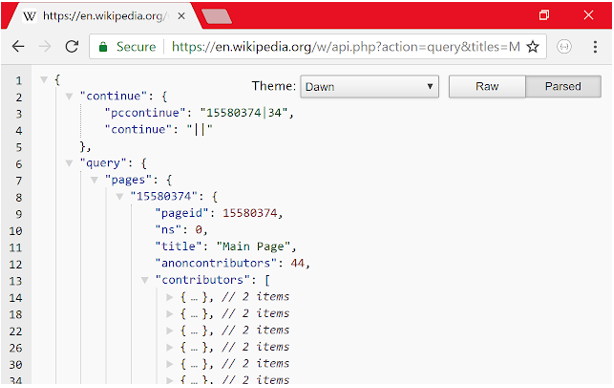
GitHub
GitHub is Microsoft developed programme that provides a platform for collaborated work or group projects. Generally in the software development community around five to ten people work on the same project. An application which has got 10 screens, has around thirty to fifty files of codes, which is impossible to share through e-mail or other sharing resources, with the help of GitHub developers can easily upload their code to their GitHub account and share the link with their peers, so that the peers may review their code or append some modules to their code.
Nowadays, during the hiring process, the employee asks for the GitHub profile of the developer so that he may analyse his skills through his previous project works and the clarity of his codes. Beginners can also refer to the repositories created by coders to see the functions that are available. We can regularly update the repositories created by us. GitHub is absolutely free software. It is highly used by software developers across the globe.
We can directly upload our projects to GitHub from the Android Studio itself. GitHub allows a developer to store all his projects in one place without paying money or using his memory space. We can authorise our repositories and protect them from public access, in case of confidential projects.
TeamViewer
TeamViewer is the most popular remote access application. It is widely by software developers. It has got many features. We can share our screen with our peers and access their screen as well, this helps in quick error resolution, facilities collaborated work, helps in the project presentation, and even learning new software. It evens provides the facility of “Call over the internet”. The most striking feature of TeamViewer is that we can easily cut, copy, paste data from our Team Members screen to our screen, this helps a lot in data sharing. At a time 25 people can get connected on TeamViewer. It allows video conferencing for 10 users at a time. No one can have unauthorised access to our PC as it provides a unique ID and also generates a real-time unique password whenever a new connection is established.
We can control the access that we have offers to our team members by controlling the settings. We can chat with our team members while we are connected via TeamViewer. A user-defined session can be maintained by setting the duration from 30 minutes to 8 hours. We can even have access to the keyboard and mouse of our peer. It has helped a lot in android development as in case of bugs we can get connected to our mentors immediately and we can complete the various modules of the application from different developers efficiently. It does not charge private users. We can even host meetings on TeamViewer. It is available for Linux and Mac ios as well.
To learn more about Android, click here.
By Vanshika Singolia
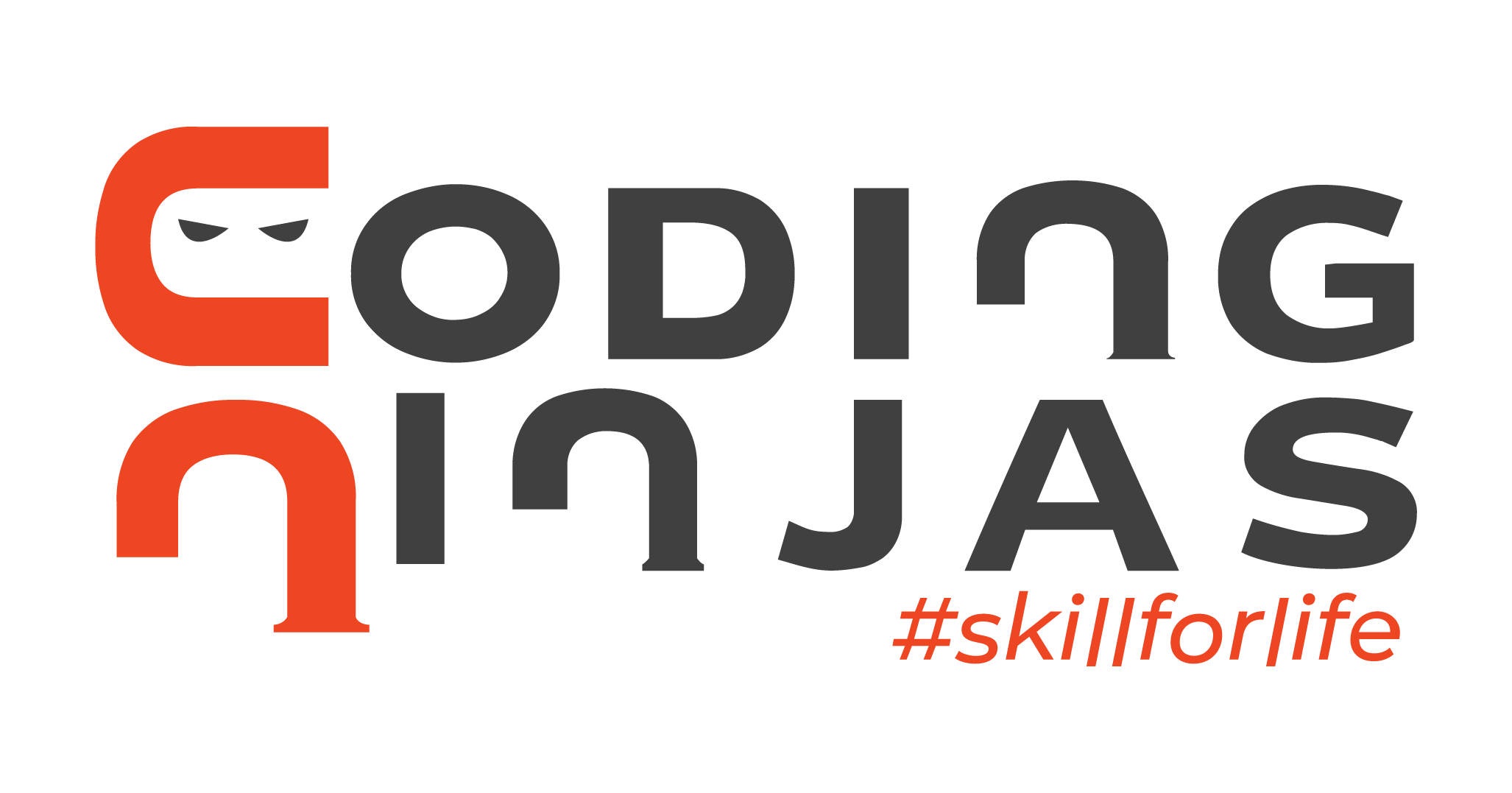
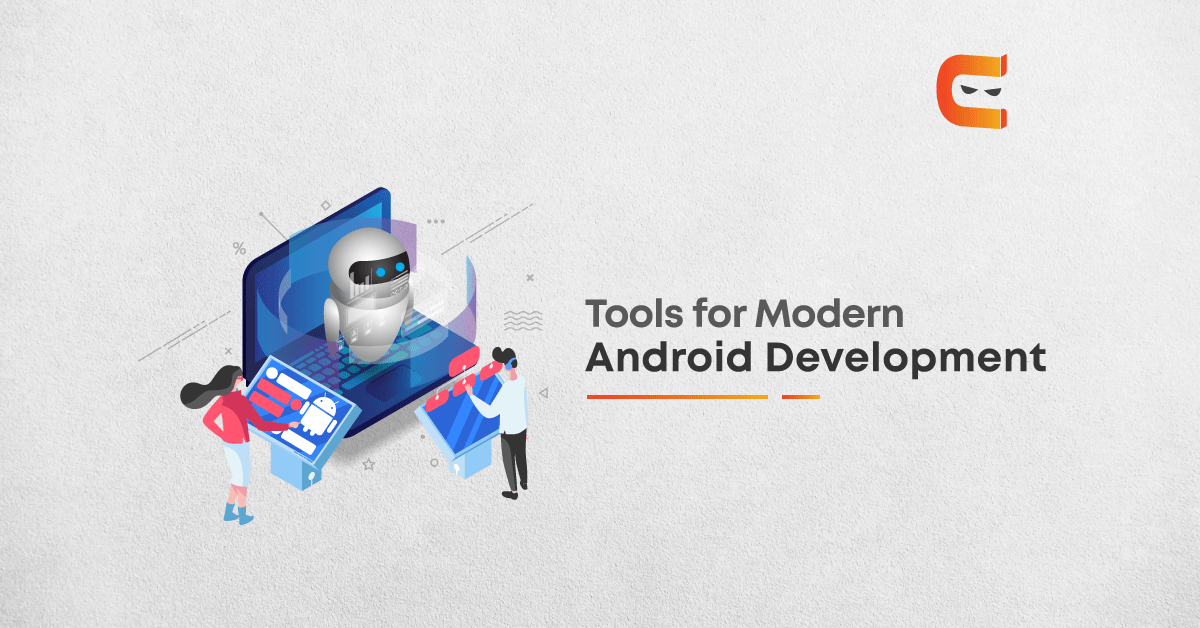
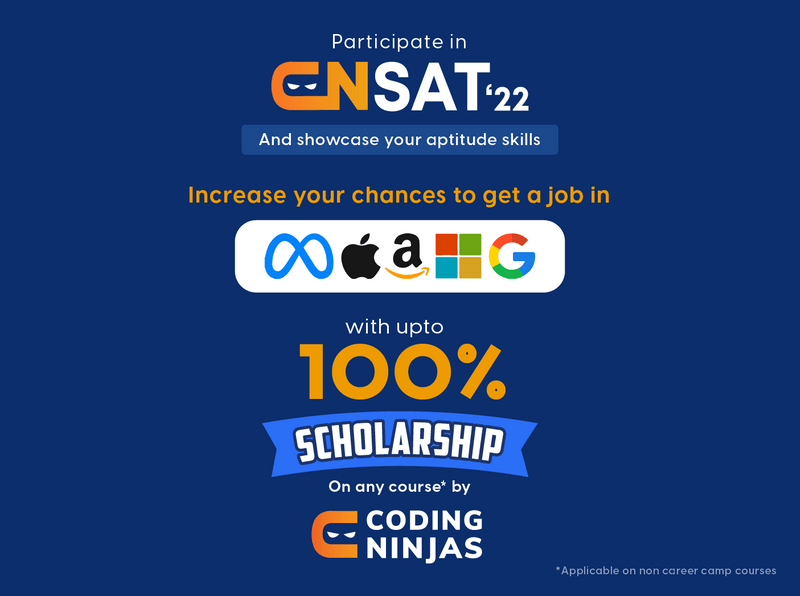

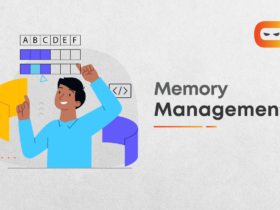
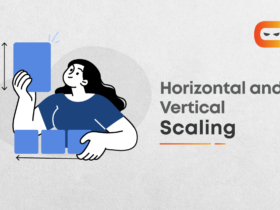









Leave a Reply