With several IDEs and code editors available in the market, it could sometimes be a bit of an extra headache to find the best one that will suit your project requirements. In this article, we’ve curated a list of 10 best IDEs and editors especially reputed for Python programming!
Python is an interpreted programming language, which means that it doesn’t require a compiler to run. Developed by Guido van Rossum, it’s an open-source programming language that quickly gained preference by programmers worldwide for its effectiveness and a fun-to-use spirit.
Want a fun fact? The language got its peculiar name and was christened Python thanks to the famous British TV series that was carried by BBC1 in the 70s: Monty Python’s Flying Circus. A lot of tutorials and code samples available on the Internet refer to the jokes and inside storylines from the show.
Table of Contents
PyDev
Developed for Eclipse, PyDev is a Python IDE that aims to help Python programmers’ lives easier by offering several feature functionalities. It’s a feature-rich IDE that includes Django integration, debugging, auto-complete, error mark-up, code folding, UML editing, unit test integration and several dozens of other useful features.
Other than this, you can also choose to extend it with the help of different packages. It allows you to choose a different environment for a different project, which can be very useful if you’re in the habit of working on separate projects at the same time. What sets PyDev apart? Other than CPython, it is one of the very few IDEs that can also debug Jython code.
PyCharm
Developed by Python programmers and for Python programmers, PyCharm is your one-stop-shop for everything related to Python. With all the tools which you will require at a single source, you can rely on this IDE to help you with your productivity and focus on your creativity.
PyCharm comes packed with powerful features that take care of the routine, monotonous tasks for you and allow you to focus on those bits that matter. It understands your code just like you do, thereby allowing for quick fixes, intelligent navigation and more.
What’s more! It comes with the promise of providing you with all the tools you’ll possibly need for a fun and rewarding Python programming experience.
Sublime Text
Sublime Text is not technically an IDE. What it really is, is a solid text editor. If you’re already comfortable with Sublime Text, you’re set. Even if you aren’t, you can adapt to it quickly and use it for your Python development projects.
The best bit about this arrangement? You don’t even have to install a separate IDE. By simply extending the editor with plugins, you can rely on Sublime Text to be your trustworthy Python IDE.
Visual Studio Code
With support available for all operating systems, Visual Studio Code makes Python programming fun and productive. The extensions that come with Visual Studio Code allow for more than simply programming capabilities, including themes to adjust background and foreground colours, language packs to offer a more localised experience, GitLens that provides a ton of useful Git features, easy synchronisation of your Visual Studio Code settings across several installations and Docker to help you deploy and generate Docker files for your project.
Visual Studio Code is a popular choice for general-purpose editors, but it also has quite a reputation among Python programmers.
VIM
VIM is already a fan favourite, but when combined with Python, it really makes a beautiful dream team. An interesting feature in VIM is that you don’t need a mouse to work it. A single, deep-dive session on learning the key combinations and watch yourself speeding through your workflow.
The VIM flag is another fun, albeit useful, feature: you can say goodbye to extraneous whitespaces that are now easy to spot and remove. Other features include code folding, buffers, indentation and much more. If you are a Python enthusiast, you should definitely think about giving VIM a spin!
GNU Emacs
Known as a feature-rich editor, Emacs is an excellent option for those who programme in Python. It is customisable and available on several major platforms. It comes packed with a lot of integrated Emacs tools that you can use for debugging your code.
Extending your Emacs with packages can make your Python programming more featureful, thereby allowing code completion, support for refactoring, documentation introspection, syntax checks and much more. It does take a bit of practice to use it to its maximum advantage, but it also comes with plenty of instructions, cheat sheets and other material.
Atom
Atom is not only free but also plenty easy to use, thanks to the ton of packages and themes it comes bundled with. The autocomplete Python package, powered by either Jedi, which is locally based or Kite, which accesses an online library, makes it a great choice for beginners who are still starting out in Python and can get a little confused with the syntax.
Another useful package is the script package, which allows you to run scripts with a keyboard shortcut. The code then runs in a different panel. Other than these, there are several other packages that make Atom flavourful and fun to use.
AWS Cloud9
The AWS Cloud9 IDE offers support for 6 languages, of which one is Python. The biggest advantage of this IDE is that it’s in the cloud. So, if you work on several computers simultaneously, at home, work or school, all your code will be available at a central place. This kind of feature is also advantageous when you are working with a team and several members are contributing towards the code.
The only drawback, if an Internet connection is a problem at all, is that you need to be online to code and the speed can impact your performance.
Spyder
With an almost 5-star rating, Spyder is another popular IDE for Python development. What makes it stand out is a built-in IPython console that you can use to generally play around with the output. Another interesting feature of Spyder is that it allows several scripts to run on a single web page. It might not be the best for developing a whole application but works like a charm for developing stand-alone pages.
Users also like its variable explorer feature that can tell you the size, type and value of any variable. While a good choice for developers, Spyder is an absolute favourite for Data Scientists.
Thonny
Developed especially for Python, Thonny is an IDE known for its great support. It’s simple to install and has been developed for beginners. Its simplistic design allows for it to display the output in real-time, alongside the editor.
The built-in debugger also makes it a great tutor. Third-party package installation, syntax error highlights and the visual distinction between local and global variables truly make Thonny the “Python IDE for Beginners”. Thonny is available for the Mac, Linux and Windows Operating System.
Just a few clicks and you’ll be on your way to programming in Python like a champ!
Conclusion
The best IDE is out there. All you need is a list of your requirements and some time on your hands to test some of these out, especially those which are available free. Take a few out for a ride, weigh their advantages against your requirements and enjoy your next Python project.
Hopefully, our list has made some of the work easy for you!
To read more about Python and its libraries, click here.
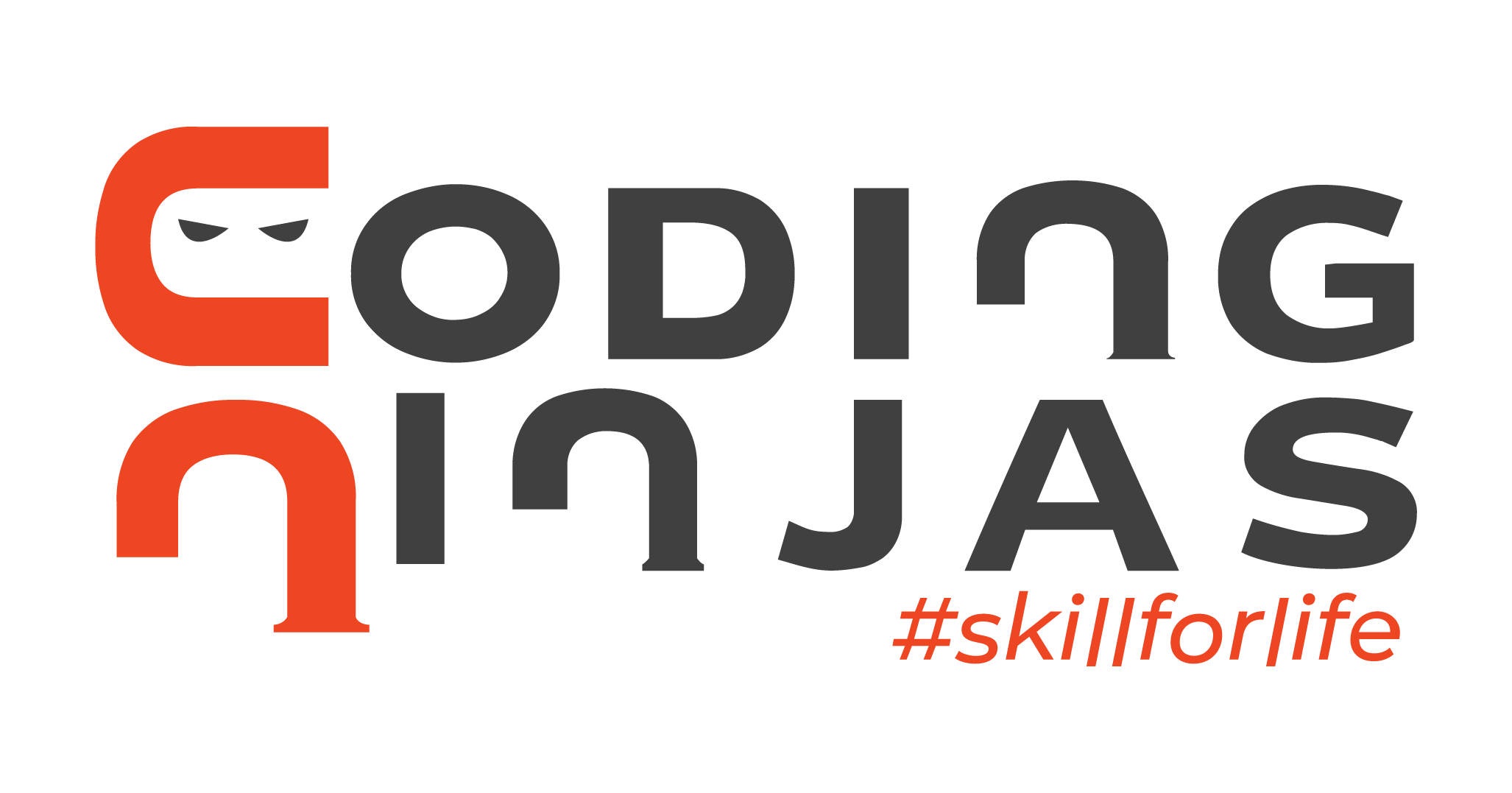

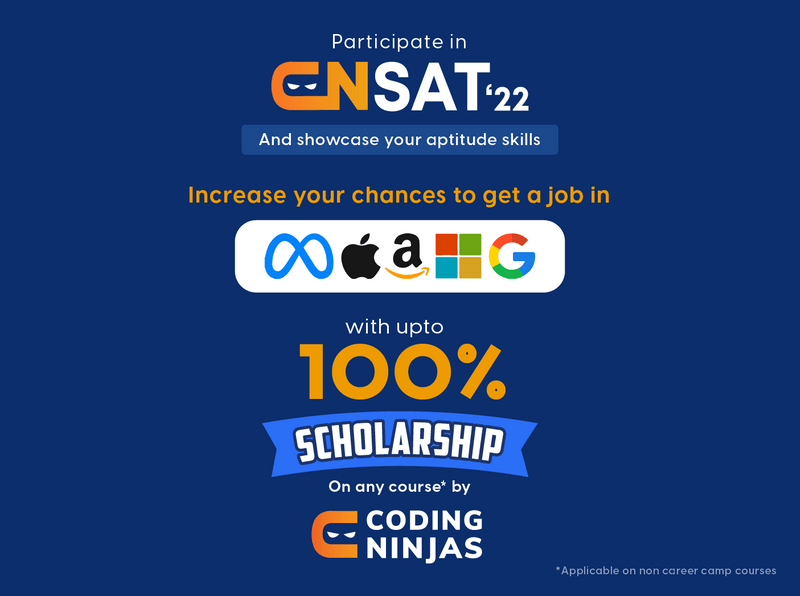












Leave a Reply